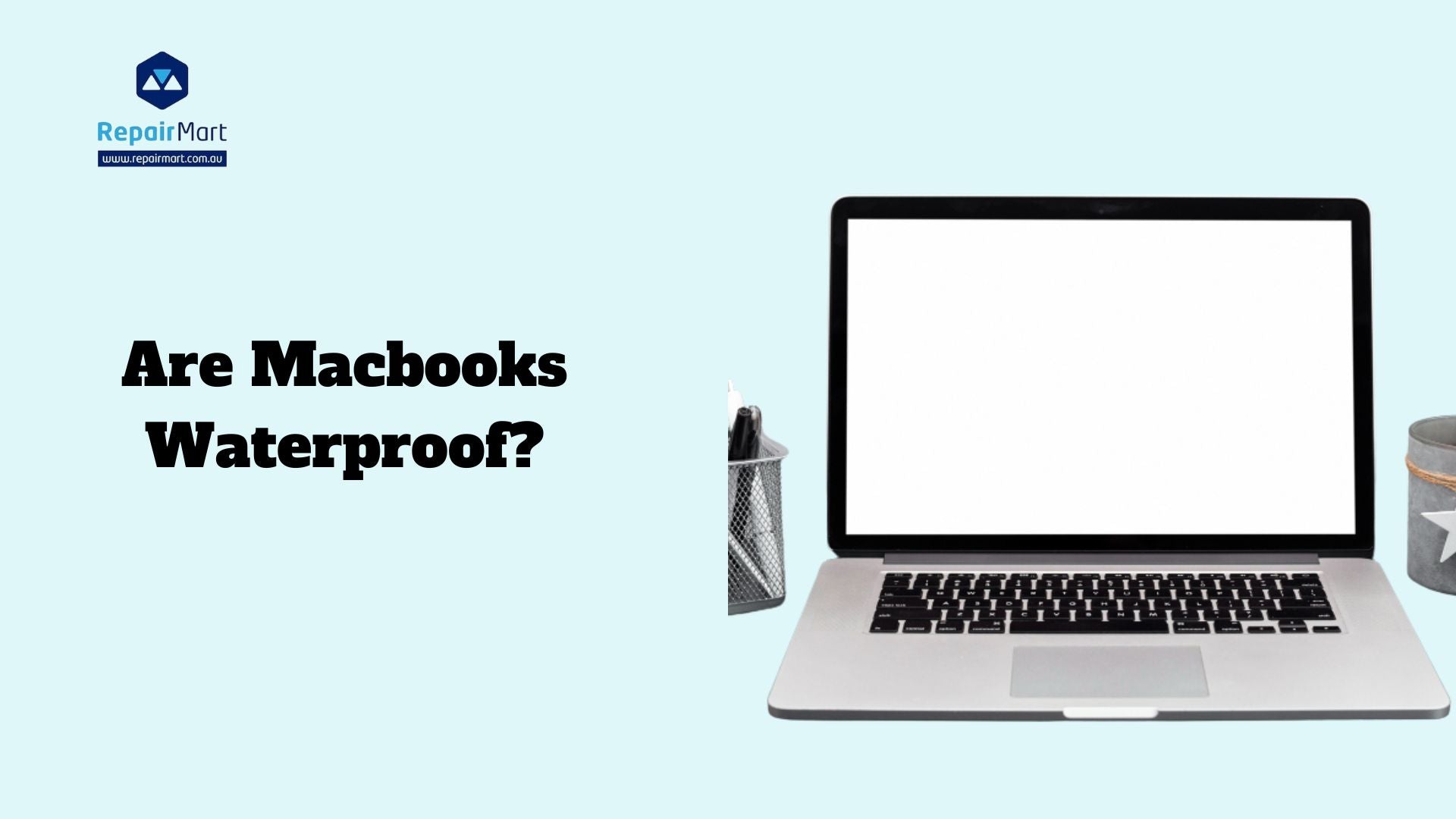Are Macbooks waterproof? Since their launch, MacBooks have gained a lot of popularity because of their svelte form, potent performance, and flawless interaction with the Apple ecosystem. Professionals and regular people alike swear by MacBooks because of their dependability, excellent screens, and intuitive macOS. They are necessary instruments for many different kinds of jobs, such as work, hobbies, and artistic endeavors. MacBooks are an essential part of everyday computing, enabling everything from productivity duties to multimedia production and leisure thanks to their strong build quality and cutting-edge functionality. Their widespread use highlights how important they are to contemporary digital life.
As MacBooks are being used in more and more places—including offices, cafes, and even outdoor spaces—the topic of whether or not they are waterproof has come into focus. MacBooks lack an official water resistance or waterproofing rating, in contrast to certain other gadgets that have such ratings. This begs the question of how resilient they will be to unintentional spills, splashes, or moisture exposure. For customers who depend on MacBooks for their daily computing needs, knowing if these devices can withstand such occurrences and how to secure them is vital. This post will explain the MacBook's water resistance and provide helpful tips for protecting your laptop.
Understanding Water Resistance vs. Waterproofing
Definition of Water Resistance: The term "water resistance" describes a device's capacity to tolerate brief exposure to water, such as rain, splashes, or brief submersion, without suffering immediate harm. It suggests that even while the gadget may withstand some water contact, it is not completely resistant, and harm could result from prolonged or intense exposure.
Definition of Waterproofing: When a device is waterproof, it means that it can withstand prolonged submersion in water without losing its ability to function. When compared to water resistance, this shows a higher level of protection, guaranteeing that the item will stay intact and work even when it is completely submerged.
It's Important to Know the Difference for Device Protection: Being aware of the distinctions between waterproofing and water resistance will help you create reasonable expectations for how your devices should be maintained. Depending on the degree of protection their equipment provides, users can take the necessary safety measures. Knowing these phrases makes it easier to select appropriate protective gear and steer clear of situations that can result in water damage, protecting the device's longevity and usefulness.
Official Apple Information
Apple's Position on Water Resistance of MacBooks
The company does not formally categorise MacBooks as water-resistant. The manufacturer suggests against using MacBooks in areas where there is a chance of water exposure and to keep them free from moisture. Although MacBooks are constructed with high-quality materials, Apple's official guidelines stress that they are not meant to withstand spills or immersion. To avoid harm, users should exercise caution and shield their gadgets from any liquid exposure.
Comparing Other Apple Products
Official water resistance ratings are attached to some Apple products, such Apple Watches and iPhones, which are not the case with MacBooks. For instance, newer iPhone models are IP68 rated, which means they can survive brief immersion in water up to a specific depth. In a similar vein, many Apple Watch models have water resistance ratings appropriate for activities in the water, such as swimming. Unlike MacBooks, these gadgets are designed with gaskets and seals to prevent water infiltration.
Absence of an Official Waterproof Rating for MacBooks
There is no official certification or waterproof rating for MacBooks. MacBooks lack the same degree of protection against liquid exposure as other Apple products that come with specific water resistance capabilities. As a result, customers should take particular care to keep their MacBooks away from water since there is no official guarantee that they can withstand such circumstances.
Real-World Scenarios and Testing
Findings from Independent Evaluations of MacBook Models' Water Resistance
Independent testing on various MacBook models usually show that although they may be able to survive brief exposure to water without suffering harm right away, MacBooks are not made to tolerate extensive or continuous contact with water. Experiments have demonstrated that spills or short splashes can occasionally result in damage or malfunctions, especially impacting internal parts like the keyboard and ports. MacBooks do not have standardized testing results to validate their water handling capabilities, in contrast to devices with certified water resistance ratings.
How MacBooks Have Performed in Incidental Water Exposure Situations
The results of MacBooks subjected to unintentional water accidents, like spilled drinks or unexpected downpours, have varied in real-world circumstances. Some consumers claim that even after minor spills, their MacBooks kept working—usually as long as they dried quickly. Others, on the other hand, have encountered problems like broken keyboards, distorted screens, or total device failure. The quantity of water, the reaction time, and the MacBook model all have a role in how much damage is done.
Common Scenarios Where MacBooks Might Encounter Water
Spills: Frequently occur in places like coffee shops and home offices where drinks may unintentionally fall onto laptops.
Rain: If a MacBook is not well covered, using it outside or traveling in wet weather might expose it to the elements.
Bathrooms: Using a MacBook in or close to a bathroom, where the device may come into contact with steam or splashes from sinks.
Work Environments: Accidental spills can jeopardise the MacBook's operation in areas like kitchens or labs where liquids are present.
How to Protect Your MacBook from Water Damage
Advice for MacBook Users in Possibly Wet Environments
Refrain from Using Near Liquids: Don't use your MacBook near surfaces that have liquids on them, like dining tables or worktops filled with drinks.
Employ a sturdy Surface: To lessen the chance of unintentional spillage, set your MacBook down on a flat, sturdy surface.
Exercise Caution in Humid Environments: Steer clear of using your MacBook in extremely humid areas, such as steamy rooms or baths.
Suggested Add-ons
Waterproof Laptop Sleeves: To shield your MacBook from unintentional spills and mild rain, get a premium waterproof laptop sleeve. For optimal protection, look for sleeves with sealed seams and a snug fit.
Keyboard Covers: To prevent spills from landing directly on the keyboard, use a silicone keyboard cover. The purpose of these coverings is to keep liquid out of the interior parts.
Protective Skins: To add an additional layer of safety against moisture and unintentional spills, apply a protective skin or case to the exterior of your MacBook.
What to Do if Your MacBook Gets Wet (Immediate Steps to Take)
Switch Off the Device: To avoid electrical short circuits, turn off your MacBook right away.
Unplug the Power Adapter:Unplug the power adapter and take out any attached accessories or peripherals to disconnect the power and peripherals.
Dry the outside: To eliminate any traces of apparent moisture, gently wipe the outside with a soft, dry cloth.
Remove the Battery (if possible): To lower the chance of damage, remove the battery from older MacBook models that have detachable batteries.
Steer Clear of Heat Sources: As high heat might exacerbate existing damage, avoid using a hair dryer or positioning your MacBook next to a heat source.
Allow to Air Dry: For at least 24 to 48 hours, place your MacBook in a dry, well-ventilated room and let it air dry. Refrain from shaking or manipulating the gadget.
Seek Professional Assistance: For an examination and potential repairs, speak with a professional repair agency if you suspect serious water damage or if the MacBook stops working properly after drying.
AppleCare and Water Damage
Coverage Details for Water Damage Under AppleCare+
Coverage Provided by AppleCare+: AppleCare+ extends the warranty and support for Apple products, including MacBooks. It does not, however, cover unintentional water damage. Since water damage is seen as incidental damage, the standard AppleCare+ warranty usually does not cover it.
Accidental Damage Service: There is a deductible associated with AppleCare+'s repair services for unintentional damage, which includes water damage. In most cases, AppleCare+ repairs and replacements are less expensive than repairs made outside of the warranty.
Repair Procedure: You can take your MacBook to an Apple Store or an authorised service provider for repair if it sustains water damage and you have AppleCare+.
How to Check for Water Damage Indicators
Liquid Contact Indicators (LCIs): Liquid Contact Indicators are incorporated into MacBooks and will change color when exposed to moisture. Usually, these indicators are found in the battery compartment or close to ports.
Finding LCIs: The LCIs are often located inside the MacBook, next to the ports, or beneath the battery on the majority of MacBook models. The precise place could change based on the MacBook model.
Inspection: Since examining these indications frequently necessitates opening the MacBook, you might need to visit an Apple Store or an approved repair facility to look for LCIs. LCIs have been exposed to liquid if their color has changed (typically from white to red or pink).
Visual Signs: In addition to LCIs, look for other signs of water damage, such as corrosion or discoloration around ports and internal components. This can help assess the extent of damage.

Frequently Asked Questions
Are MacBooks Waterproof?
No, MacBooks are not waterproof. Apple does not officially rate MacBooks for water resistance or waterproofing. They are designed to be used in dry environments, and exposure to water can lead to damage.For affordable MacBook accessories, reach out to Repair Mart. Get quality products at great prices to enhance your MacBook experience. Contact them today!
What Should I Do if My Macbook Gets Wet?
Turn off your MacBook right away and unplug all of its accessories if it gets wet. Wipe the exterior down with a dry, gentle cloth. Instead of utilizing heat sources to dry it, allow it to air dry for at least 24 to 48 hours in a dry, well-ventilated environment. Avoid shaking the gadget. Seek professional repair services if it exhibits damage or stops working properly after drying.
How Can I Check if My Macbook Has Water Damage?
You may inspect your MacBook for water damage by looking for Liquid Contact Indicators (LCIs) inside the battery compartment or next to ports. Water exposure is indicated by LCIs that have become pink or crimson from white. Additionally, look for obvious damage indicators like corrosion, discolouration near ports, or odd behavior like broken screens or malfunctioning keys. Visit an authorised service provider or the Apple Store for a comprehensive inspection.