Use this guide to know your iPhone model in Australia.
There are several ways to find out your iPhone Model.
Method 1: Check Settings

If your screen is still usable, the best way to find out the model number is in settings.
Go to iPhone's Settings > General > About. To the right of the Model, you'll see the part number. To see the model number, tap the part number.
Method 2: Check the device
iPhone 7 Plus and Earlier
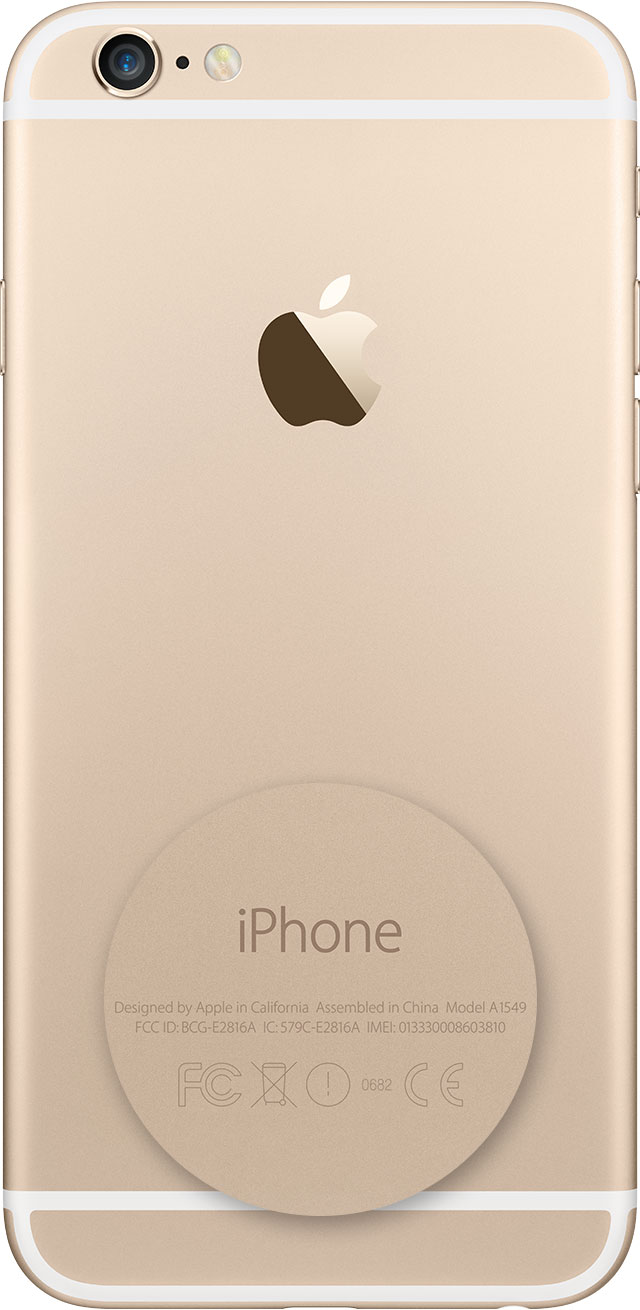
iPhone 7 Plus and earlier have the model number printed on the back of the device; you may check that to find out the Model of the iPhone. The printed model number is tiny print, so if you have difficulty reading, and you may take a photo with another mobile phone and zoom to read it or use old school magnifying glass (if you got them :D)
iPhone 8 and later (with Back Glass)
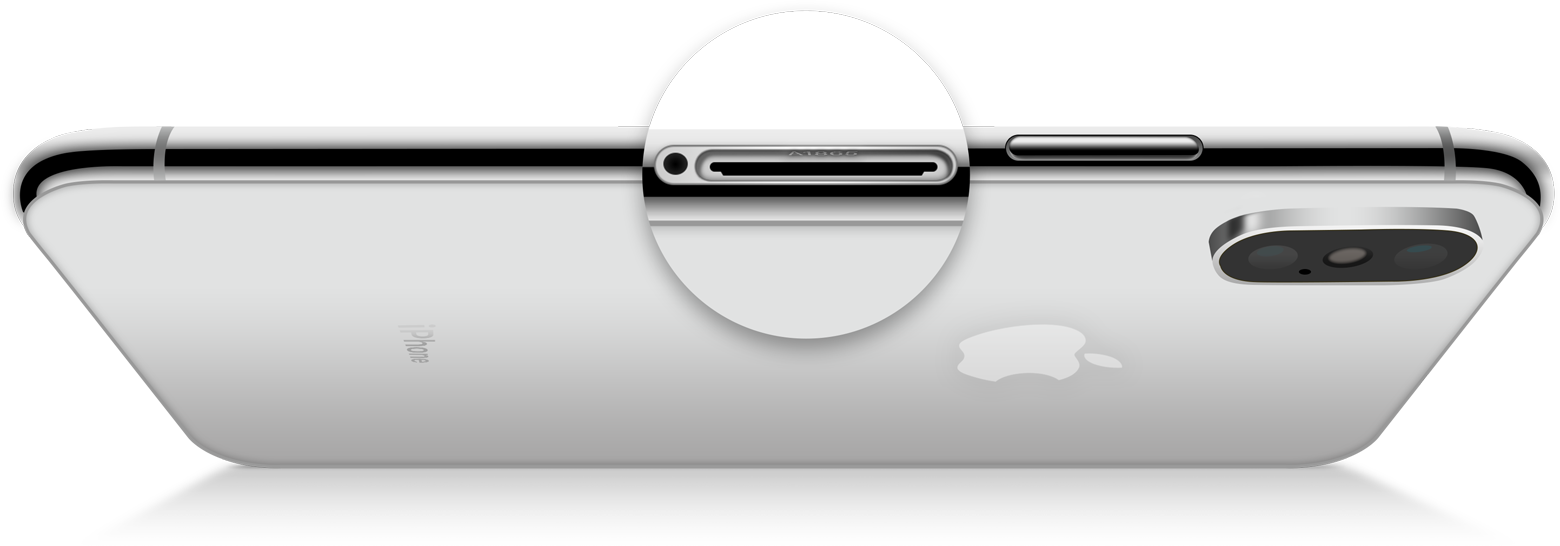
Since iPhone 8 and later have Back Glass and no printed model number at the back, the model number is printed on the SIM TRAY SLOT. If you remove the sim card, try to see the model number printed on the screen side of the slot.
Models Number of iPhones
Here are the list of iPhone model numbers to match with your device, once identified with above methods:
|
iPhone Models
|
Model Numbers
|
|
iPhone 6
|
A1549 , A1586 , A1589
|
|
iPhone 6 Plus
|
A1522 , A1524 , A1593
|
|
iPhone 6S
|
A1633 , A1688 , A1700
|
|
iPhone 6S Plus
|
A1634 , A1687 , A1699
|
|
iPhone 7
|
A1660 , A1778 , A1779
|
|
iPhone 7 Plus
|
A1661 , A1784 , A1785
|
|
iPhone 8
|
A1863 , A1905 , A1906
|
|
iPhone 8 Plus
|
A1864 , A1897 , A1898
|
|
iPhone X
|
A1865 , A1901 , A1902
|
|
iPhone XR
|
A1984 , A2105 , A2106
|
|
iPhone XS
|
A1920 , A2097 , A2098
|
|
iPhone XS Max
|
A1921 , A2101 , A2102
|
|
A2111 , A2221 , A2223
|
|
|
A2160 , A2215 , A2217
|
|
|
A2161 , A2218 , A2220
|
|
|
A2275 , A2296 , A2298
|
|
|
A2176 (United States),
A2398 (Canada, Japan),
A2400 (China mainland),
A2399 (other countries and regions)
|
|
|
A2172 (United States),
A2402 (Canada, Japan),
A2404 (China Mainland, Hong Kong, Macao),
A2403 (other countries and regions)
|
|
|
A2341 (United States),
A2406 (Canada, Japan),
A2408 (China mainland, Hong Kong, Macao),
A2407 (other countries and regions)
|
|
|
A2342 (United States),
A2410 (Canada, Japan),
A2412 (China mainland, Hong Kong, Macao),
A2411 (other countries and regions)
|
|
|
A2481 (United States),
A2626 (Canada, Japan, Mexico, Saudi Arabia),
A2629 (China mainland),
A2630 (Armenia, Belarus, Kazakhstan, Kyrgyzstan, Russia),
A2628 (other countries and regions)
|
|
|
A2482 (United States),
A2631 (Canada, Japan, Mexico, Saudi Arabia),
A2634 (China mainland, Hong Kong, Macao),
A2635 (Armenia, Belarus, Kazakhstan, Kyrgyzstan, Russia),
A2633 (other countires and regions)
|
|
|
A2483 (United States),
A2636 (Canada, Japan, Mexico, Saudi Arabia),
A2639 (China mainland, Hong Kong, Macao),
A2640 (Armenia, Belarus, Kazakhstan, Kyrgyzstan, Russia),
A2638 (other countries and regions)
|
|
|
A2484 (United States),
A2641 (Canada, Japan, Mexico, Saudi Arabia),
A2644 (China mainland, Hong Kong, Macao),
A2645 (Armenia, Belarus, Kazakhstan, Kyrgyzstan, Russia),
A2643 (other countries and regions)
|
|
|
iPhone SE (3rd generation) (2022)
|
A2595 (United States, Canada, Puerto Rico, U.S. Virgin Islands, Guam, Mexico, Saudi Arabia),
A2782 (Japan),
A2784 (Russia, Armenia, Belarus, Kazakhstan, Kyrgyzstan),
A2785 (China),
A2783 (other countries and regions)
|
|
A2649 (United States, Puerto Rico),
A2881 (Canada, Guam, Japan, Mexico, Saudi Arabia, and U.S. Virgin Islands),
A2884 (China mainland, Hong Kong, Macao),
A2883 (Armenia, Belarus, Kazakhstan, Kyrgyzstan, Russia),
A2882 (other countries and regions)
|
|
|
A2632 (United States, Puerto Rico),
A2885 (Canada, Guam, Japan, Mexico, Saudi Arabia, and U.S. Virgin Islands),
A2888 (China mainland, Hong Kong, Macao),
A2887 (Armenia, Belarus, Kazakhstan, Kyrgyzstan, Russia),
A2886 (other countries and regions)
|
|
|
A2650 (United States, Puerto Rico),
A2889 (Canada, Guam, Japan, Mexico, Saudi Arabia, and U.S. Virgin Islands),
A2892 (China mainland, Hong Kong, Macao),
A2891 (Armenia, Belarus, Kazakhstan, Kyrgyzstan, Russia),
A2890 (other countries and regions)
|
|
|
A2651 (United States, Puerto Rico),
A2893 (Canada, Guam, Japan, Mexico, Saudi Arabia, and U.S. Virgin Islands),
A2896 (China mainland, Hong Kong, Macao),
A2895 (Armenia, Belarus, Kazakhstan, Kyrgyzstan, Russia),
A2894 (other countries and regions)
|
|
|
A2846 (United States, Puerto Rico),
A3089 (Canada, Guam, Japan, Mexico, Saudi Arabia, and U.S. Virgin Islands),
A3092 (China mainland, Hong Kong, Macao),
A3090 (other countries and regions)
|
|
|
A2847 (United States, Puerto Rico),
A3093 (Canada, Guam, Japan, Mexico, Saudi Arabia, and U.S. Virgin Islands),
A3096 (China mainland, Hong Kong, Macao),
A3094 (other countries and regions)
|
|
|
A2848 (United States, Puerto Rico),
A3101 (Canada, Guam, Japan, Mexico, Saudi Arabia, and U.S. Virgin Islands),
A3104 (China mainland, Hong Kong, Macao),
A3102 (other countries and regions)
|
|
|
A2849 (United States, Puerto Rico),
A3105 (Canada, Guam, Japan, Mexico, Saudi Arabia, and U.S. Virgin Islands),
A3108 (China mainland, Hong Kong, Macao),
A3106 (other countries and regions)
|
