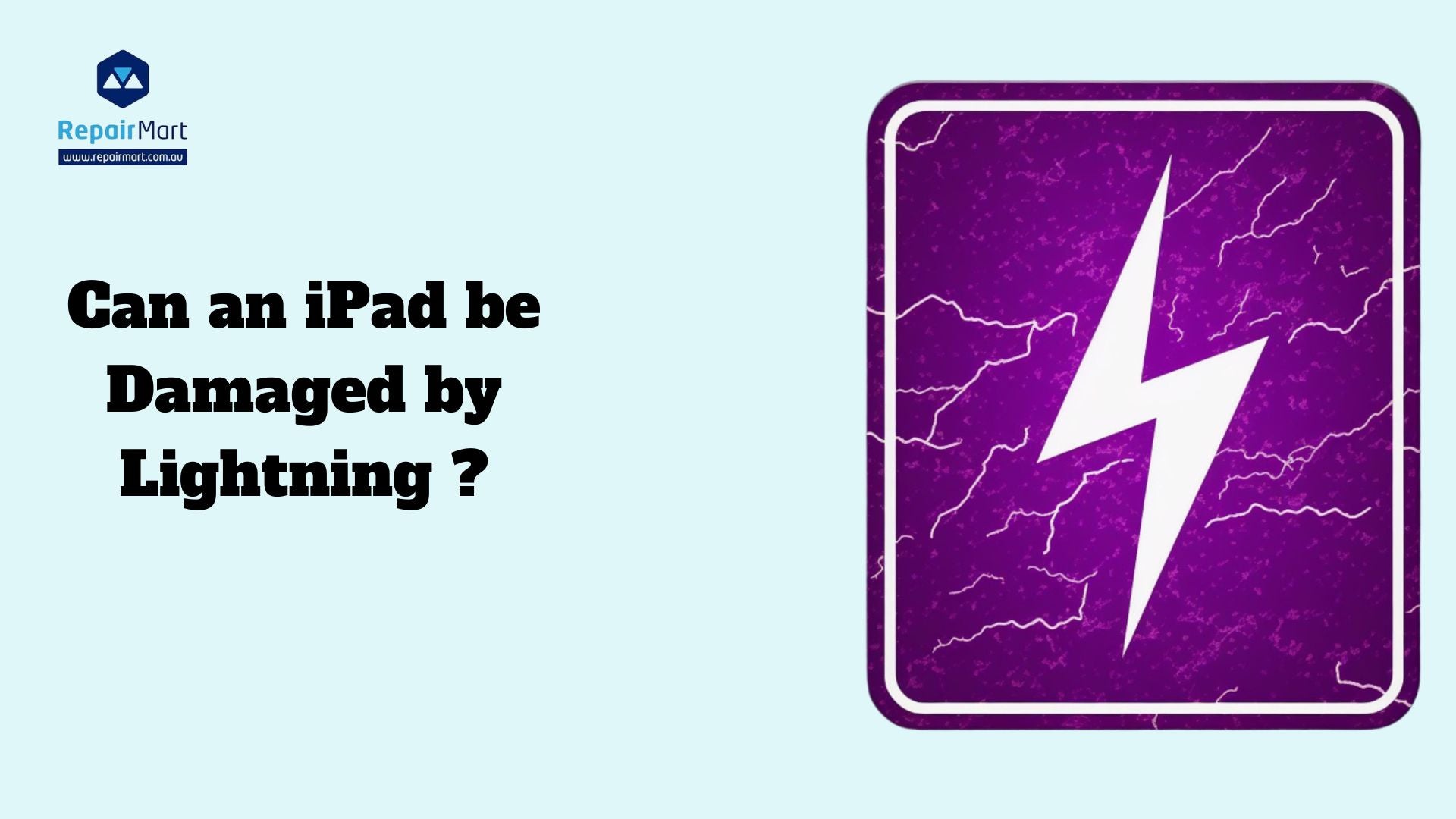Can an iPad be Damaged by Lightning ?Electronic gadgets like iPads are at risk for lightning strikes. Batteries and circuitry may be harmed by power surges and electromagnetic interference that they can produce. It's important to be aware of these threats if you want to keep your iPad safe during storms. Damage can be avoided by taking easy precautions including utilizing surge protectors, unplugging during lightning storms, and avoiding direct exposure. By being aware of these dangers and taking preventative action, you can keep your iPad safe and functional while averting possible problems like data loss or device malfunction.
iPads are extremely vulnerable to power surges and electromagnetic interference from lightning, which can harm internal parts including electronics and batteries. Understanding these risks is essential if you want to keep your iPad secure during storms. Simple precautions to prevent damage include using surge protectors, unplugging during lightning, and avoiding direct exposure. By being aware of the potential risks and taking preventative action, you can keep your iPad secure and operational while reducing the possibility of data loss or device malfunction from lightning strikes. To keep your iPad functional and long-lasting, you must protect it.
Understanding Lightning Strikes and Their Impact on Electronics
What Are Lightning Strikes?
Strong electrical discharges known as lightning strikes happen during thunderstorms. They are brought on by the accumulation and discharge of electrical energy in the atmosphere, which frequently happens when air masses collide during storms.
How Lightning Strikes Affect Electronic Devices
Power Surges
Power lines can experience abrupt voltage spikes caused by lightning. These surges have the potential to destroy electronic components beyond repair or even melt them from the extreme heat.
Electromagnetic Interference (EMI): The electromagnetic fields created by lightning have the potential to disrupt the functioning of adjacent electronic devices. Signal disruption, data corruption, and circuit malfunction can all result from this interference.
Damage Mechanisms
Physical Damage: The heat produced by a lightning strike has the potential to physically destroy electronic device components by melting or burning them.
Electrical Damage: Power surges caused by lightning can result in short circuits, blown fuses, or overvoltage-related component failure.
Common Ways Electronics are Damaged
Direct Strikes: Electronics that are struck by lightning directly run the risk of being destroyed right away, as parts may melt or catch fire.
Indirect Hits: Electronic equipment connected to power or data lines can sustain serious harm even from indirect lightning exposure, such as power spikes or electromagnetic interference.
Defense and Preventive
Employ Surge Protectors: During thunderstorms, install surge protectors with sufficient joule ratings to reroute extra power away from electrical equipment.
Unplug During Storms: To reduce the possibility of damage from surges caused by lightning, unplug electronic devices from power outlets and data connections.
Common Ways Electronics are Damaged
Direct Strikes: Electronics that are struck by lightning directly run the risk of being destroyed right away, as parts may melt or catch fire.
Indirect Hits: Electronic equipment connected to power or data lines can sustain serious harm even from indirect lightning exposure, such as power spikes or electromagnetic interference.
Defense and Preventive
Employ Surge Protectors: During thunderstorms, install surge protectors with sufficient joule ratings to reroute extra power away from electrical equipment.
Unplug During Storms: To reduce the possibility of damage from surges caused by lightning, unplug electronic devices from power outlets and data connections.
Vulnerabilities of iPads to Lightning Strikes
iPads are particularly vulnerable to lightning strikes because of their delicate electronic parts and networking capabilities.
Parts That Could Be Hurt by Lightning
iPads are vulnerable to harm in a number of important areas:
Power Source and Battery
The iPad's battery may be overloaded by lightning-induced electrical spikes, which could reduce its lifespan or cause a malfunction.
Motherboard, or logic board
The logic board, which serves as the hub linking every component, is extremely susceptible to lightning-induced electromagnetic interference (EMI) and power surges. Critical circuits may sustain long-term damage as a result of this.
Preventive Measures
Using a Faraday Cage
An enclosure called a Faraday cage is made to prevent electromagnetic fields—such as those produced by lightning strikes—from getting to electrical equipment within. Here's how it functions and how successful it is:
Explanation of Faraday Cages
The purpose of a Faraday cage is to provide a shielding effect by rerouting electrical charges or electromagnetic waves across the contained space. Faraday cages are usually composed of conductive materials like copper or aluminum. This shields delicate gadgets like iPads from electrical surges caused by lightning.
Effectiveness
When it comes to shielding electrical equipment from lightning strikes, faraday cages work incredibly well. When built correctly, they can protect iPads and other devices from potential harm by absorbing and rerouting the electromagnetic energy created by lightning strikes.
Considerations
Construction: Make sure the cage is completely enclosed, constructed of conductive material, and free of any holes that can reduce the amount of shielding it provides.
Size: The iPad or other gadgets meant to be protected should fit inside the cage, which should be sufficiently big.
Usage: Although effective, Faraday cages are usually used for stationary devices because of their permanent structure; hence, they might not be suitable for everyday use with portable devices like iPads.

What to Do If Your iPad is Struck or Damaged by Lightning
Immediate Steps
It's critical to act quickly to stop additional damage and guarantee safety if lightning strikes or damages your iPad:
Switching Off the Device
Turn off your iPad right away to avoid any further damage from any possible electrical surges or short circuits.
Disconnecting
Disconnect all power sources and charging cables from your iPad to reduce the possibility of continuous electrical currents damaging internal components.
Professional Assessment
Once you've taken the first precautions to protect your iPad, you should get expert help from a Professional Repair Shop for complete inspection and repairs
Recognising Hidden Damage
Internal damage from lightning strikes may not be noticeable right away. Expert technicians possess the knowledge and tools necessary to do a comprehensive inspection of the device and find any hidden problems.
Also Read: Is a Case Cover For an iPad Worth it?
Frequently Asked Questions
Can Lightning Affect an iPad That Is Not Plugged In?
Yes, lightning can potentially affect an iPad that is not plugged in. Even when not connected to a power source, a lightning strike nearby can induce a high voltage surge in the surrounding environment. This surge can travel through conductive materials, including the iPad's metal components, and cause damage to internal circuits such as the logic board and battery. Therefore, it's essential to take precautions such as storing the iPad in a safe location during thunderstorms to minimize the risk of indirect lightning damage, regardless of whether it's plugged in or not.
What Are the Signs of Lightning Damage on an iPad?
If your iPad has been damaged by lightning, you might notice it won't turn on or charge, behaves erratically (e.g., frequent freezes, crashes), has an unresponsive touchscreen, shows display issues like flickering or lines, or emits strange noises or smells. These problems could show up right away or take time to manifest. If you experience any of these symptoms, it is imperative that you cease using the iPad, unplug it from the power source, and get expert help. Moving swiftly can guarantee that the equipment is fully evaluated and fixed by professionals and assist stop additional harm.
Your iPad needs protection to stay in top condition, and investing in the right iPad accessories is essential. With durable case covers and screen protectors, you can safeguard your device from scratches, drops, and everyday wear and tear. These affordable accessories prevent costly damage and ensure your iPad stays looking and functioning like new.
In addition to protection, the right accessories enhance your iPad experience. From stylish covers to practical stands, they offer both functionality and flair. By choosing affordable, high-quality accessories, you can prevent potential damage and keep your iPad in excellent shape for years to come.
Is It Safe to Use an iPad During a Thunderstorm?
It is not safe to use an iPad during a thunderstorm due to the risk of lightning strikes. Like any electrical gadget, an iPad used outside or next to a window during a storm might attract lightning. iPads with chargers attached or headphones that are wired can conduct electricity in the event of a lightning strike through their metal parts, which puts the user at danger of harm even indoors. Furthermore, lightning-induced power spikes can harm an object's internal circuitry. It is advisable to unplug electronic devices from power sources and stay away from using them during thunderstorms to protect both you and your iPad.
Where should I place surge protectors?
Place surge protectors close to the electronic devices they are protecting and directly into wall outlets. Avoid using extension cords or adapters that can degrade surge protection effectiveness.