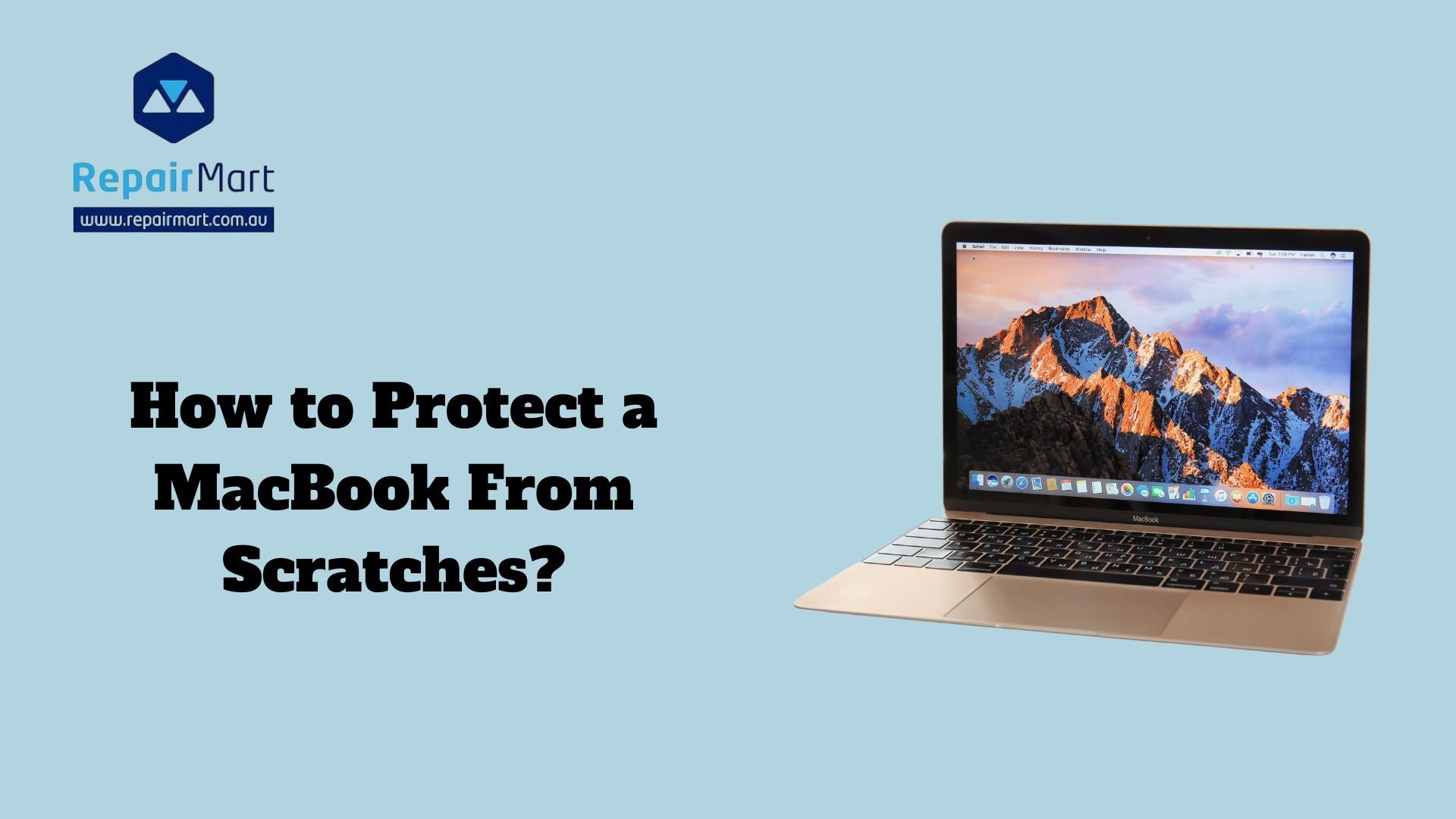How to protect a MacBook from scratches? The MacBook is well known for its simplified, minimalistic design, which blends durability and elegance with a slim aluminum body. Its lightweight feel and sleek design improve portability, making it perfect for professionals and students who are constantly on the go. Beyond its appearance, the MacBook is a high-end computer with cutting-edge technology, Retina displays, and sophisticated processors that deliver excellent performance. But the same elegant form that gives it a pleasing appearance also leaves it vulnerable to scuffs and scratches, which over time can diminish its appeal and lower its resale value.
Keeping your MacBook looking brand new, maintaining its sleek design, and increasing its resale value all depend on maintaining its appearance. Its long-term functionality may be impacted in addition to its visual appeal by scratches and scuffs. Daily handling, such as putting it on hard surfaces, using it without protective clothing, or carrying it in a backpack without enough padding, are common reasons for scratches. Frequent use without protective coverings or cases, contact with sharp things like chargers or keys, and improper storage can all result in unsightly scratches that take away from the device.
Why Scratches on a MacBook Matter
Functional Problems Versus Cosmetic Damage
A MacBook's sleek, high-end appearance may be compromised by scratches, which at first glance may appear to be a minor aesthetic problem. Deeper scratches could eventually impair its general performance, particularly if they harm delicate components like the screen or ports. Even while surface-level scratches are mostly aesthetic, they can nonetheless cause problems for day-to-day activities.
Reduction in Resale Value
MacBooks are very sought-after in the resale market due to their reputation for durability and design. On the other hand, obvious scratches drastically lower their resale value. Scratches can significantly alter a gadget's perceived value because buyers are frequently prepared to spend extra for a well-maintained item.
Possible Long-term Risk to Internal Components
Scratches can expose internal components to external factors like dust and moisture, particularly on the casing or close to ports. This exposure could eventually cause corrosion or internal damage, which would impair performance and possibly necessitate expensive repairs. One way to reduce these hazards is to keep your MacBook free of scratches.
Invest in a Screen Protector
Benefits of a Screen Protector That Go Beyond Scratch Prevention
A screen protector provides an extra line of defense against normal wear and tear in addition to protecting against scratches. By utilising one, you shield the screen of your MacBook from pressure marks, unintentional accidents, and even harsh environmental conditions that can gradually deteriorate the display.
How It Can Stop Smudges, Dust, and Wear
By keeping your MacBook's screen clear of smudges, dust, and oils, a screen protector lowers the frequency of cleaning. Additionally, it keeps dirt from building up on the display, which could lead to long-term screen surface degradation.
Selecting a Premium Protector
Go for a premium screen protector made especially for MacBooks. Seek solutions that provide touch sensitivity and clarity without compromising the brightness or responsiveness of your display. While anti-glare products can lessen reflections and enhance use in bright conditions, tempered glass protectors provide exceptional durability.
Clean Your MacBook Regularly
How Minor Scratches Can Result From Dust and Dirt
Over time, dust, grime, and tiny particles may gather on the surface and screen of your MacBook. Despite their seemingly harmless appearance, these microscopic particles can result in micro-scratches when they are scraped or moved across surfaces in daily life. Abrasions from even light contact can degrade the MacBook's gloss and reduce the display's sharpness. By avoiding the formation of these micro-scratches, routine cleaning of your laptop not only improves its appearance but also maintains its performance.
The Best Ways to Clean
A soft, lint-free microfiber cloth is the best way to clean your MacBook and prevent scratches because it is kind to surfaces and won't harm them more. Steer clear of harsh chemicals since they may be abrasive or harm the screen and case. Choose cleaning products made especially for electronics instead. When cleaning, use a gentle circular motion to wipe the screen and surface, letting the cloth lift dirt and dust instead of dragging it across the surface.
Advice for Keeping the MacBook Clean
Keep your workspace neat and clear of dirt and debris to keep your MacBook clean and prevent scratches. To prevent scratches while using your MacBook, keep it away from abrasive or rough surfaces such tables or desks without cushions. Additionally, to reduce the transmission of oils and debris, wash your hands before using the gadget. Store your MacBook in a protective case or sleeve while not in use to keep it clean from dust and other environmental contaminants and to help prevent unintentional scratches. By following these cleaning guidelines, you can keep your MacBook looking new and extend its lifespan considerably.
Be Mindful of Where You Place Your MacBook
Steer Clear of Rough or Uneven Surfaces
It's important to exercise caution while selecting surfaces for your MacBook's use or storage. Scratches on your laptop's casing or screen can easily result from placing it on rough, abrasive surfaces like concrete, splintered wood, or unpadded tables. Micro-scratches that form from even light touch with these surfaces can build up over time and reduce the laptop's overall value and svelte appearance. Rather, use flat, smooth surfaces that offer your MacBook a secure and safe environment.
Use of a Laptop Stand or Desk Mat is Essential
Using a laptop stand or desk mat can greatly improve your MacBook's protection. By raising your laptop, a stand helps to improve ergonomics for improved posture and comfort while using it, as well as lowering the possibility of scratches from surfaces below. In contrast, desk mats reduce the likelihood of scratches by forming a cushioned barrier between your MacBook and the desk surface. Purchasing these add-ons helps create a more orderly and attractive workstation in addition to protecting your laptop.
Risks of Storing a MacBook With Other Items
There is a chance that your MacBook will get scratched or damaged if you store it with other objects like pens, keys, or other electronics. When your laptop is closed, pressure points from hard objects may cause scratches on the screen or case. Use a specialized laptop bag or sleeve with adequate padding to protect your MacBook from unintentional contact with other objects in order to prevent this. Furthermore, protecting your MacBook from hard or sharp items will preserve it in perfect condition so you may continue to appreciate its beauty and functionality for many years to come.
Protect the Keyboard and Trackpad
Using a Keyboard Cover to Prevent Scratches From Finger Oils and Debris
A keyboard cover is an excellent investment for safeguarding your MacBook’s keyboard from scratches and stains caused by finger oils, crumbs, and other debris. These covers are typically made of thin, flexible silicone that fits snugly over the keyboard, acting as a barrier against dirt and grime. By keeping the keyboard clean, you can prevent buildup that may affect the overall performance of the keys and extend the life of your MacBook. Additionally, many keyboard covers come in various colors and designs, allowing you to customize your device while providing protection
Advantages of a Long-Term Trackpad Protector
The trackpad on your MacBook can be shielded from wear and scratches over time with a trackpad protector. The trackpad is prone to scuffs and marks from daily use because it is used a lot. In addition to maintaining the trackpad's clean surface, applying a protective coating improves its sensitivity and responsiveness. Additionally, a clean trackpad guarantees a flawless user experience by removing any dirt or debris, allowing you to navigate effectively.
How these Accessories Also Aid in Keeping Your MacBook Looking Clean
Using a trackpad protector and a keyboard cover greatly improves the MacBook's overall appearance and cleanliness. By keeping surfaces clear of unwanted smudges, fingerprints, and dirt, these accessories help preserve their immaculate appearance. These guards are simple to clean on a regular basis and stop dirt from getting onto the laptop's original surfaces. Purchasing these protective accessories will not only increase the lifespan of your MacBook but also guarantee that it will continue to look good, demonstrating your dedication to keeping it in good condition.

Handle Your MacBook with Care
How scratches Near Hinges Might Result from Frequent Opening and Closing
It's normal practice to open and close your MacBook frequently, but over time, this can cause scratches around the hinges. Friction may develop at the hinge area every time you open or close the laptop, especially if there is dirt or debris on it. These tiny scratches build up over time, which could harm the polish and take away from the MacBook's elegant look. It's crucial to clean the hinge area before using the laptop and to handle it carefully when opening and closing it in order to reduce this risk.
Tips for Safe Carrying (Avoid One-Handed Lifts, Use Both Hands)
Always use both hands to support and stabilise your MacBook when you're moving it. By lowering the chance of dropping the device and lessening the strain on the hinges, this technique can help avoid misalignment and the ensuing scratches. Awkward angles and more strain on the MacBook's frame can result from lifting the device with just one hand. To provide a firm grip and balance when moving, hold it firmly with both hands at either side.
The Significance of Carrying and Storing the Equipment in the Proper Manner
Using the right transporting and storage methods is essential to preventing scratches and damage to your MacBook. Instead of throwing your laptop in a backpack or bag with other things, always keep it in a specific laptop sleeve or case. By doing this, you can shield it from possible abrasions from sharp objects like keys or pencils. Additionally, to prevent pressure marks or dents, do not put heavy items on top of your MacBook when carrying it. Following these recommendations will guarantee that your MacBook stays in perfect shape, extending its longevity and preserving its aesthetic appeal.
Avoid Overpacking Your Laptop Bag
How crammed baggage can lead to scrapes and pressure
Putting too much stuff in your laptop bag can put undue strain on your MacBook. Tightly packed items in the backpack may press on the laptop, resulting in dents, scratches, or even frame bending. Hard items that rub on the MacBook's surface, including chargers, books, or keys, can cause cosmetic damage that lessens the device's svelte appeal.
Advice for Selecting a Laptop Bag that Has Enough Room and Padding
Select a laptop bag that has enough padding and space for all of your necessities to shield your MacBook from pressure and scratches. A laptop bag with padded sections that act as a buffer against knocks is what you should look for. Your gadget is protected throughout transit thanks to the padding, which also helps absorb shocks. Make sure the bag can accommodate additional items without compressing the MacBook.
The Significance of Accessory-Specific Compartments
Bags with distinct sections for external drives, chargers, and other necessities assist keep them from getting scratched. By keeping your MacBook out of direct contact with other things, a dedicated laptop compartment lowers the possibility of scuffs and abrasions. In addition to keeping your MacBook safe, this arrangement makes it simpler to locate your attachments fast, providing convenience without sacrificing the device's aesthetic appeal.
Also Read: What to Do If You Drop Your Macbook?
Frequently Asked Questions
Why Is It Important to Protect My Macbook From Scratches?
To keep your MacBook looking new and increase its resale value, protecting it from scratches is essential. Scratches can reduce visual appeal and affect performance by exposing internal parts to dust and moisture. Ensuring your MacBook stays scratch-free will preserve its durability and high-end functionality for years. If you're looking for affordable MacBook accessories, Contact Repair Mart for a wide range of options!
Is it Okay to Place My MacBook on Any Surface?
No, it is not recommended to place your MacBook on any surface. Surfaces that are rough or uneven might scratch and harm the screen and case. Concrete and unpadded tables are examples of surfaces that can cause minor scratches, while filth and debris buildup can impair performance. For stability and device protection, it is essential to use smooth, level surfaces. A desk mat or laptop stand can also make your workstation more ergonomic and protect your MacBook from possible scratches.