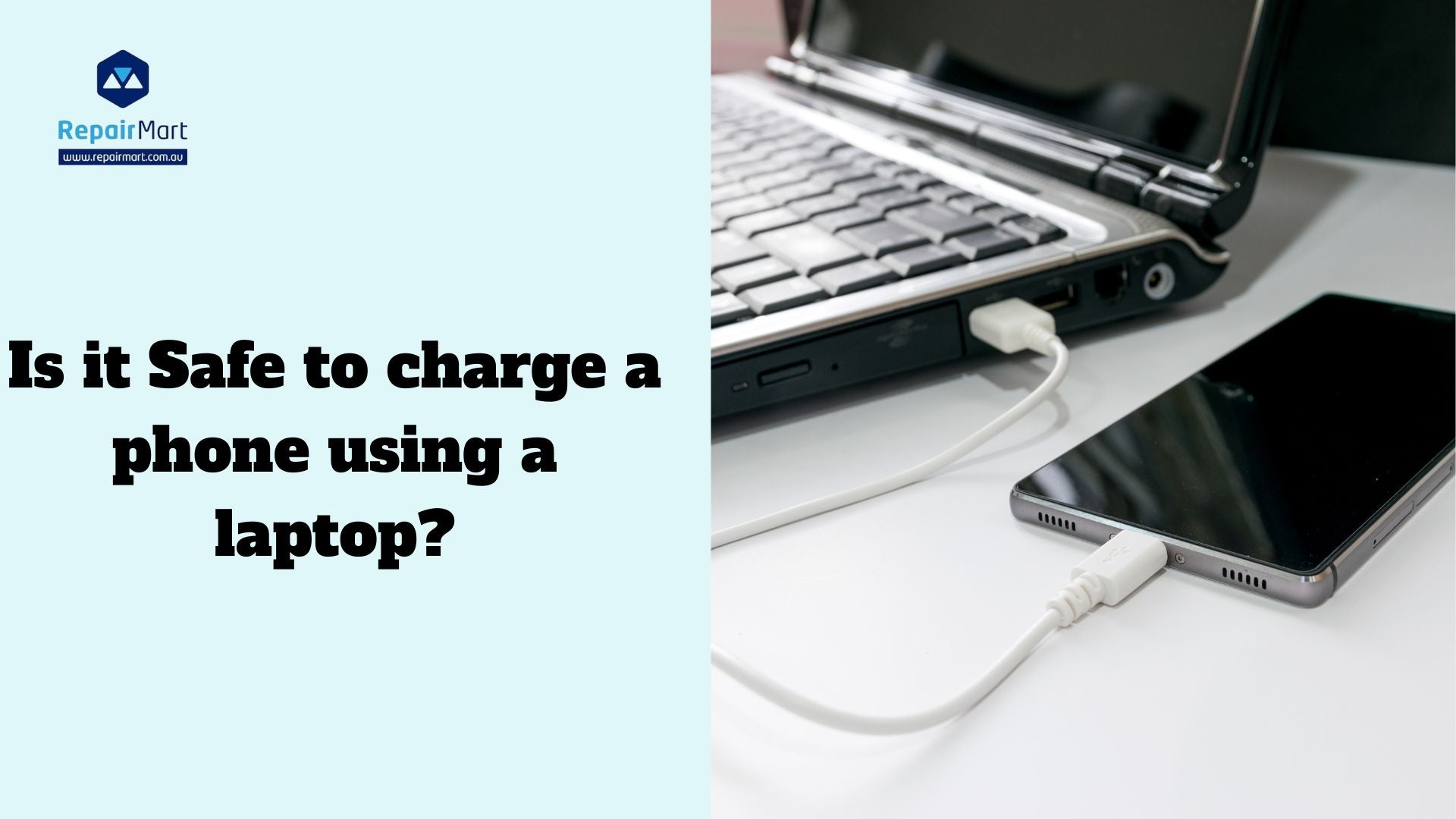Is it safe to charge a phone using a laptop? Understanding the safety implications of charging phones with laptops is paramount to device longevity and user safety. While it's generally safe, factors like power output, cable quality, and device condition are crucial. Neglecting these considerations may result in overheating, device damage, or electrical hazards. Educating users empowers them to make informed decisions, such as using high-quality cables, ensuring laptops and phones are in good condition, and avoiding charging in extreme environments. This knowledge helps prevent accidents, prolongs device lifespan, and safeguards against potential risks. Ultimately, a thorough understanding of the safety aspects of charging phones with laptops promotes responsible charging habits and enhances overall device reliability.
How charging works
Let's explore how charging functions.
Charging Process for Smartphones and Laptops
The process of charging laptops and smartphones entails transforming electrical energy from a power source into stored energy in the battery of the gadget. This usually happens via the charging wire that attaches to the power source of the gadget. The conductors in the charging cable make it easier for electricity to move from the device's power source to its battery. To ensure safe and effective charging, a charging controller inside the gadget controls the incoming electrical energy by adjusting the voltage and current. The gadget may function without a power source plugged in since the battery itself stores the energy for later use.
USB Ports on laptops and Power Output
One frequent way to charge smartphones and other devices is via USB ports on computers. There are various variants of these connectors, including Thunderbolt, USB-A, and USB-C. Each variant can produce power in different ways. For example, USB-A ports usually have a lesser power output than USB-C or Thunderbolt ports. On the other hand, USB-C connectors with greater power supply capacity are frequently seen on contemporary laptops, allowing compatible devices to charge more quickly. To guarantee safe and effective charging, it's critical to review the power requirements of your device and the specifications of the USB ports on your laptop.
Advantages of Charging a Phone With a Laptop
Discover the advantages of charging your phone with a laptop: convenience, accessibility, and reduced need for extra chargers simplify your charging routine.
Convenience and Portability
Using a laptop for charging provides an unmatched level of portability and convenience. Because laptops are transportable devices by nature, users may charge their smartphones anywhere they have access to a laptop. The ability to use a laptop to charge a phone removes the need to carry extra chargers or look for power outlets when you're on the go or in a coffee shop or library. This convenience ensures that gadgets are always charged and available for use, which simplifies daily tasks and boosts productivity.
Accessibility in the Absence of Traditional Power Outlets
Using a laptop for charging offers a dependable workaround in the absence of conventional power outlets. This is very helpful when traveling, camping, or when there are power outages. Users can continue charging their smartphones without relying on access to electricity from traditional outlets by using the laptop's battery power. Because of its accessibility, which guarantees continuous device use, communication, and emergency readiness, laptop charging is a flexible and useful solution for a range of situations.
Decreased Requirement for Extra Chargers
Using a laptop to charge minimises clutter and simplifies the use of extra chargers. The majority of individuals already have laptops for business or personal usage, thus taking advantage of the laptop's charging capabilities reduces the need to buy additional smartphone chargers. This lessens the impact on the environment and electronic waste in addition to saving money. In addition, portability and organisation are improved by having fewer chargers to manage, which makes charging easier and more effective for consumers.
Potential Risks and Concerns
Explore potential risks and concerns: slow charging, impact on laptop battery, overheating, and compatibility issues highlight important considerations when charging via laptop.
Slow Rate of Charging
When compared to utilising a separate wall charger, charging a phone using a laptop may result in slower charging speeds. Smartphones have to wait longer to charge because laptops usually output less power through their USB connections. For users that want fast recharges, this could be inconvenient, but there are usually no serious dangers to the functionality or safety of the device.
Effect on Laptop Battery Life
Over time, frequent smartphone charging with a laptop may result in more wear and tear on the laptop's battery. The capacity and lifespan of the battery can be gradually reduced by repeated cycles of charging and draining. On the other hand, efficient battery management technologies built into contemporary laptops somewhat offset these disadvantages. To increase the lifespan of their laptop batteries, users should be aware of overcharging behaviors.
Problems with Overheating
When charging a phone and laptop at the same time, especially when using both devices for extended periods of time, overheating problems may arise. Heat produced by charging and using a device can build up and could be uncomfortable or have an impact on how well it works. Even though thermal management techniques are built into current laptops to efficiently dissipate heat, users should keep an eye on device temperatures and refrain from covering ventilation locations to avoid issues connected to overheating.
Compatibility Problems with Specific Devices
Older types of cell phones with low power output capabilities may have compatibility problems while charging with certain laptops. Incompatibility might show up as delayed charging, sporadic charging, or complete non-charging. To reduce compatibility issues, use premium USB cables and make sure both devices have the most recent firmware installed. Furthermore, adopting Thunderbolt or USB-C connections on contemporary laptops can improve charging effectiveness and compatibility for a wider variety of devices.

Safety Measures and Best Practices
Discover essential safety measures: use high-quality cables, avoid extreme conditions, monitor charging progress and device temperature, and unplug devices when not in use.
Using Premium Charging Cables
Investing in premium charging cables can greatly improve charging effectiveness and safety. Inadequate insulation in low-cost or fake wires might result in electrical risks including short circuits or overheating. Choosing cords from recognised brands lowers the possibility of harm coming to the laptop and smartphone, guaranteeing dependable and secure charging experiences.
Preventing Laptop Charging in Severe Weather
Severe weather conditions, including too much heat or moisture, can interfere with the charging process and be dangerous. In these circumstances, charging smartphones with a laptop could increase overheating problems and jeopardise device integrity. It is best to stay away from charging electronics in harsh conditions and to choose better places with comfortable temperatures and enough ventilation.
Monitoring Charging Progress and Device Temperature
Keeping a close eye on both during the charging process might assist spot possible problems early on and avert safety risks. While computers frequently have temperature monitoring capabilities, many cellphones have indicators for charging status. It is imperative to disconnect the charger right once and look into the reason for any unexpected behavior displayed by the device, such as sudden shutdowns or excessive heat to the touch.
Device Unplugging
Removing electronics from the laptop when not in use reduces the possibility of overcharging, which can tax the battery and perhaps cause overheating or other safety issues. Unplugging electronics also lowers energy usage and prolongs the life of laptop and smartphone batteries. Getting into the practice of unplugging chargers when a device is finished charging or not in use helps to ensure device longevity, energy efficiency, and safety.
Frequently Asked Questions
Can a laptop Charger Damage a Phone?
Yes, if certain requirements are met, a laptop charger may indeed harm a phone. Using a damaged or malfunctioning charger, or one with an incompatible voltage or current output, can lead to overcharging, overheating, or electrical surges that can harm the phone's battery or internal components, even if the majority of laptops offer safe charging through their USB ports. Similar concerns can also arise when utilising cheap or fake charging cords with a laptop charger. Reducing the possibility of the phone being damaged when charging can be achieved by making sure the laptop charger and cables are in good shape, working with the phone, and following safety regulations.
Is Charging a Phone From a Laptop slower?
Compared to utilising a power charger, charging a phone from a laptop usually takes longer. Laptop USB ports typically have a lesser power output than specialised chargers, which leads to slower charging speeds. Smartphone charging takes longer since USB ports only provide a limited amount of electricity. The process may also be slowed down by laptops that prioritise power delivery for system operations above charging. Although handy for quickly topping off batteries as needed, laptop users should anticipate slower charging times. Using a wall charger or a charging adapter with a higher power output is advised for quicker charging. If you are wondering whether to buy a charger, Repair Mart is the best option for you .You can buy a charger with us at an affordable price.