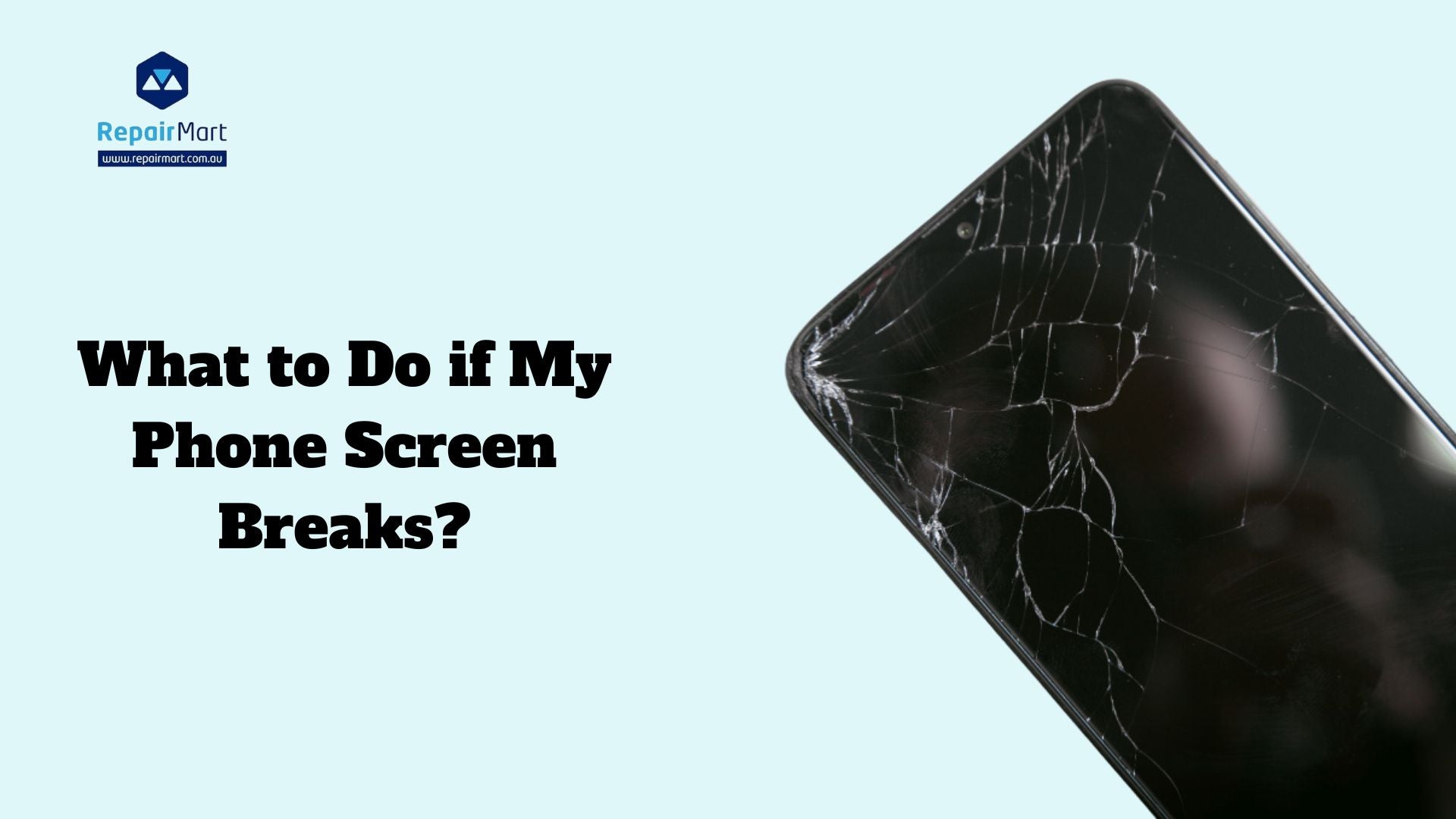What to do if my phone screen breaks? Breaks in phone screens are extremely prevalent, impacting millions of users each worldwide. Because cellphones are so widely used in daily life, displays that are cracked or shattered can easily occur from mistreatment, unintentional drops, or collisions. Studies show that around 30% of smartphone owners have at least one shattered screen. The most delicate component of a phone is frequently the screen, which is why even little drops can break one. The risk of screen cracks is still considerable as smartphones get thinner and have larger displays, which highlights the necessity for preventative measures and repair options.
After a phone screen breaks, you need to act quickly to stop more harm. When your phone's screen cracks, moisture, dust, and other foreign objects can get inside and harm the internal components of the device. Over time, even little cracks can get worse and impair touch sensitivity and display visibility. Taking quick action, like using a screen protector or going to a repair shop, can help avoid further expenses, data loss, or a phone that is totally non-functional. The lifespan and functionality of your phone are dependent on your prompt involvement, as the longer you wait, the greater the chance of irreversible harm
Assess the Damage
Evaluate the Severity of the Crack
- Check to see if the screen is entirely shattered or only has a small crack.
- A tiny fracture could just be aesthetic, but a broken screen frequently impairs functionality and puts internal parts at danger.
Verify the Functionality of the Touchscreen
- Check the responsiveness of the touchscreen.
- If parts of the area become inoperable, it can mean that there is more damage than just glass and that larger repairs are necessary.
Examine the Phone's Other Components
- Verify that the speakers, buttons, and camera are all operating as they should.
- Keep an eye out for indicators of internal damage, like distorted or flickering screens.
Back Up Your Data Immediately
Importance of Securing Your Data
- Severe damage to your phone's screen can cause it to malfunction at any time, possibly rendering the device unusable.
- Making an instant backup of your data guarantees that your documents, images, contacts, and applications are secure and available in the event that the phone breaks down while being repaired or replaced.
How to Back Up Your Data
- Cloud Storage: To automatically sync and backup your data, use services like Google Drive (for Android devices) or iCloud (for iPhones).
- External Equipment: Use a USB cord to transfer files to an external hard drive or computer, or use Bluetooth or Wi-Fi to transfer files wirelessly.
Temporary Fixes to Prevent Further Damage
Apply a Screen Protector or Transparent Tape
- If at all feasible, put a screen protector on right away to stop cracks from getting worse.
- If you don't have a screen protector, cover the cracked area with clear tape. This lessens the possibility of more damage and harm by keeping the glass in place and preventing shards from breaking off.
Use a Protective Case
- Putting your phone in a durable case will help protect it from more knocks.
- Raised edges and strengthened corners on cases offer additional protection and reduce the likelihood of daily use aggravating screen damage.
Consider DIY Repairs
Benefits and Risks of Trying to Fix the Screen Yourself
- Benefits: Compared to professional services, DIY repairs can save you money and time. The satisfaction of resolving the problem on your own is another benefit.
- Perils: Inexperienced phone screen repair technicians run the risk of damaging internal parts or exacerbating existing cracks. Not only might DIY repairs jeopardize your phone's warranty, but poor handling can result in more expensive repairs down the road
Accessible Tools and Repair Kits for Various Phone Models
- For the majority of popular phone models, screen repair kits are available that include replacement screens as well as tools like screwdrivers and pry bars.
- Companies such as iFixit offer comprehensive instructions and kits customized for particular gadgets, making repairs simple for consumers.
When to Avoid Do-It-Yourself Fixes
- If your phone has significant damage other than just the screen, like problems with the touch sensor or internal components, stay away from DIY fixes.
- Do-it-yourself repairs may void your phone's warranty if it is still under warranty, increasing the cost of repairs over time.
Preventing Future Screen Breaks
Tips for Protecting Your Phone
Use a Sturdy Case: To safeguard your phone from unintentional drops and collisions, a sturdy, impact-absorbing case is a must. To offer additional cushioning and absorb shocks, look for cases with raised edges and reinforced corners. Many cases can drastically lower the chance of screen damage and are made to provide military-grade protection.
Put on a Screen Guard: Investing in a premium tempered glass screen protector is a terrific method to protect the display of your phone. This layer of defense can lessen the force of drops and even stop small cracks and scratches. Screen protectors are a great investment to keep your phone in good working order because they are simple to install and reasonably priced.
Best Practices for Handling Your Phone in Risky Environments
Think About Where You Set Your Phone: Never set your phone down on the edge of a table, counter, or other unstable surface. Instead, place it on a sturdy surface. This lowers the possibility of unintentional falls that can result in screen damage. Furthermore, keeping your gadget close at hand and safe can be achieved by employing stands or holders designed for that purpose.
Employ a Phone Strap or Lanyard: Use a phone lanyard or strap when participating in physical activities or in high-risk situations like crowded areas. By keeping your phone firmly fastened to you, this attachment lessens the chance of drops and unintentional harm. To fit your tastes, a variety of lanyards are adjustable and available in different styles.
Prevent Using Your Phone While Walking or Moving: Using your phone while walking or moving increases the chance that you will drop it. Look for a steady spot to sit or stand if you need to use your phone. Drops can be avoided by being aware of your surroundings and keeping your phone safe in mind.
Keep Your Phone Safely Stored: When not in use, keep your phone in a designated section of your bag or handbag or a safe place. Keep it clear of places where it could be jostled or fall out, such as places that are loose or easily accessible. An additional degree of security can be added by using cushioned or protective phone sleeves, particularly when using your phone in a busy or active setting
Also Read: Can I Charge My Phone With a Fast Charger?

Frequently Asked Questions
What Should I Do Immediately After My Phone's Screen Breaks?
To start, evaluate the damage to see if the screen is entirely broken or just slightly cracked. To protect your data, make a backup copy of it right away. To stop additional damage, use transparent tape or a screen protector. You should also think about getting a protective case. If there is significant damage to the screen, consider DIY repair methods or professional repair services. By following these procedures, you can prevent additional damage and make sure your equipment keeps working while you determine the best course of action for repair.
How Can I Tell if the Damage is Severe?
Assessing the size of the crack or break is the first step in determining whether the damage to your phone screen is severe. Small cracks might just have an aesthetic effect on the screen; a broken screen could interfere with operation. Check to check if the touchscreen functions properly. Any regions that are not responsive could be signs of more serious damage. Inspect additional parts for problems, such as the speakers, buttons, and camera. Keep an eye out for indicators of internal damage, such as flickering or distorted visuals. If you want to buy laptop and phone accessories at an affordable price, then Contact Repair Mart as we have accessories of high quality.
Why is It Important to Back up My Data Right Away?
It's imperative that you backup your data right away because a broken screen could make your phone unusable at any time and result in data loss. You can lose access to crucial contacts, images, and files if your phone breaks down. You can make sure that all of your information is secure and available even in the event that the phone needs to be fixed or replaced by protecting it with backup alternatives. By being proactive, you reduce the chance of losing important data and the inconvenience that comes with the repair procedure.