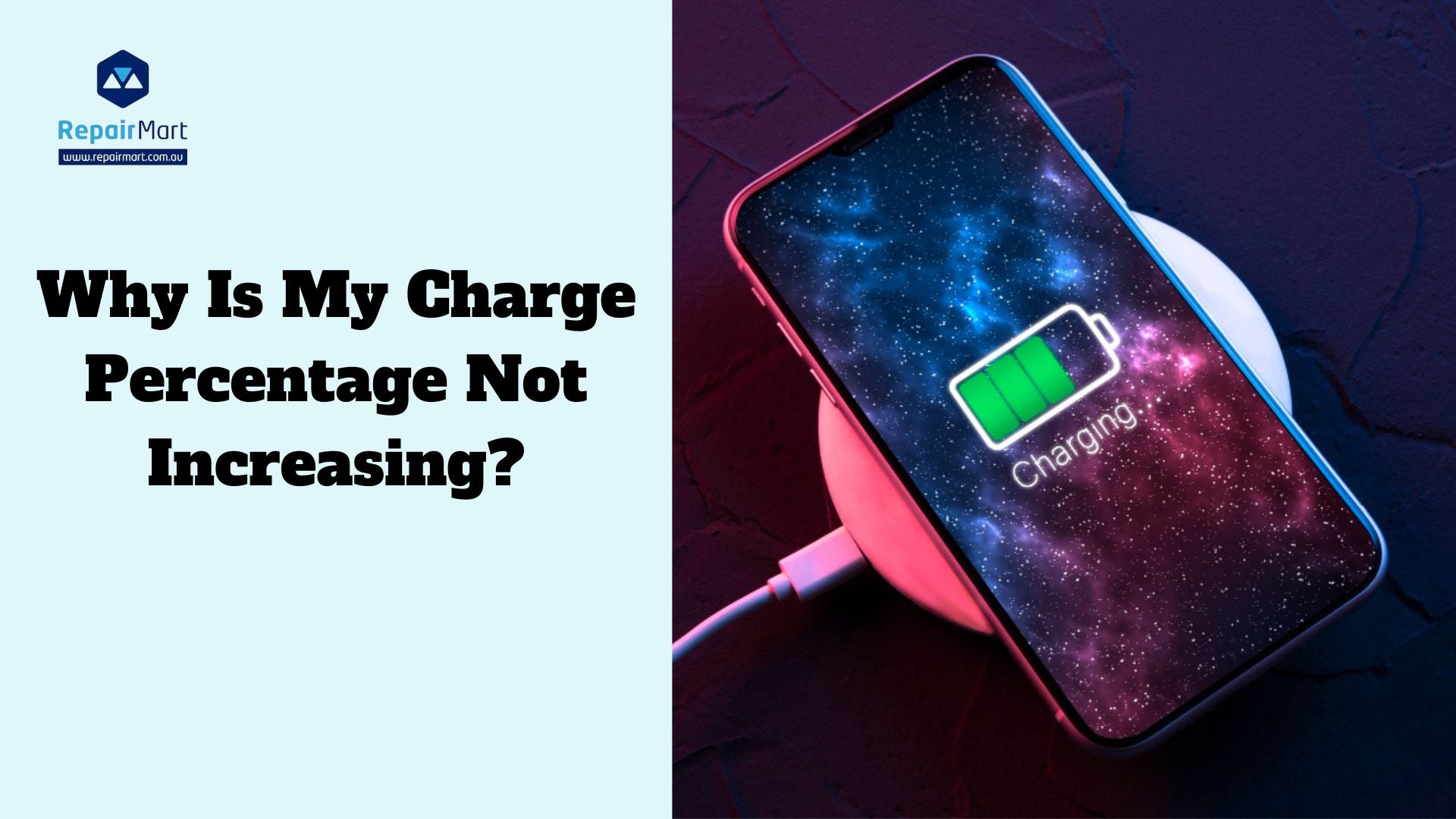Why is my charge percentage not increasing? People sometimes discover that their device's battery percentage stays the same even after they put it in charge. There are a few possible causes for this: the battery may have a problem, the charger may not be correctly attached, or the charging port may be unclean. Overusing apps or using the device while it is charging might occasionally cause the charging process to lag. To resolve this, make sure the charger is connected correctly, gently clean the charging port, stop any open apps, and, if the issue continues, think about changing the battery.
Determining the cause of a device's improper charging is essential to maintaining its functionality and guaranteeing user convenience. This problem might interfere with everyday tasks including communication, work, or leisure if it is not remedied. Users who know how to troubleshoot charging issues can prevent annoyance and perhaps device damage. It guarantees that electronics are dependable and prepared for use when required, for both work and play.
Common Causes of Charge Percentage Not Increasing
Faulty Charging Equipment
Wear and tear or manufacturing flaws can occasionally cause the charger or charging cable you use to malfunction. This may result in problems including irregular, slow or nonexistent charging. The gadget could not get the right voltage or current needed to charge properly if the charger or cable is broken. To guarantee a steady charging connection, you must use connections and chargers that are compatible with your smartphone. Another way to avoid connectivity problems that could result from a bad connection is to keep the charging port clear of dust or dirt.
Software Glitches or Bugs
Occasionally, software errors or faults inside your device's operating system may cause issues with charging. These problems may make it impossible for the device to detect the charger or communicate with it efficiently, which could lead to disruptions in charging or sluggish charging rates. It's critical to always update the software on your device to the most recent version. To address these kinds of problems, manufacturers frequently offer updates that include bug fixes and enhancements to the charging system.
Battery Health Problems
Because of aging or usage habits, your device's battery may eventually weaken. The inability to keep a charge or a decrease in charging capability may come from this degradation. If the battery life of your smartphone is low, it might not charge fully or might deplete from a charge more quickly than expected. Keeping an eye on the health of your battery with dedicated apps or device settings can bring you valuable information. Maintaining ideal charging performance and extending battery life can also be achieved by taking precautions against overcharging and extremely high temperatures.
Also Read: Can I Charge My Phone with a Fast Charger?
Impact of Background Apps on Charging
Battery Usage of Background Applications
A few apps require greater battery life than others. Apps that use location services, refresh data often, or carry out intricate computations, for example, can consume more battery life. Social media sites, gaming applications, and streaming services are frequently to blame. These applications shorten the battery life of your phone and slow down the charging process, giving the impression that it is charging slowly or not at all.
Identifying Power-Hungry Apps
You can usually tell which apps are consuming the most battery life on smartphones. You may check this under the "Battery" area of your settings on an Android device. This data is also accessible on iOS in the "Battery" settings. You may minimise how much power your apps are using by determining which ones are using the most.
Managing Background Apps
Take into consideration controlling or turning off background activity for specific apps to increase battery charging efficiency. Here are some actions that you can do:
Disable Background Data
You can turn off background data for any apps that you don't need to update frequently. This stops the application from consuming battery life and data when it's closed.
Battery Saver Mode: To conserve battery life, most smartphones offer a mode that restricts background activity.
Shut Down Unnecessary Apps: Continually shut down any unopened apps. You can slide them out of the recent apps menu on some smartphones.
Limit App Permissions: Don't provide background-running apps (such location services) too many permissions.
Solutions and Troubleshooting Steps
Examine the equipment for charging
- Examine the power supply, cable, and charger for any obvious damage or flaws.
- Examine the charging port for any frayed wires, bent connectors, or debris.
- Make sure everything is tidied up and linked safely.
Restart or Reset Device For Charging Issues
- To fix brief software issues, restart your device.
- Consider resetting your device (be sure to backup any vital data beforehand) if restarting doesn't work.
Monitor Battery Health
- Use apps that track battery health or frequently check the settings on your device.
- Keep an eye out for any indicators of battery deterioration over time.
- To maximise battery lifespan, take preventive actions like staying out of severe temperatures and not overcharging

Prevention Tips for Future Issues
Use High Quality Charger
It is vital to utilise high quality chargers that are authentic and approved by the manufacturer of the device. To ensure safe and effective charging, genuine chargers are made especially to match the voltage and current specifications of your device. Using fake chargers might cause compatibility problems, lengthen charging periods, and possibly even harm the charging circuitry or battery of your smartphone.
Avoid Overcharging
When a device is left plugged in after it has attained full charge, overcharging happens. Over time, this procedure may weaken the health of the battery, resulting in a decrease in its capacity and lifespan. When your smartphone reaches full charge, remove it right away to prevent overcharging. Alternatively, you can use features like battery management settings, which may automatically optimise charging times.
Update Software Regularly
To ensure optimal charging performance, it's imperative to update the firmware on your device on a regular basis. Bug patches and security holes that could interfere with your device's ability to charge are frequently included in software upgrades. Updates may also include new charging algorithms or improvements that raise the overall charging speed and battery efficiency.
Frequently Asked Questions
Why Is My Phone Charging but Not Increasing in Percentage?
There could be a number of reasons why your phone is charging but the battery % isn't rising. The problem may be with malfunctioning charging equipment, such as a broken charger or cable. Bugs or problems in the software can potentially interfere with charging. Furthermore, problems with the health of the battery, such as age or corrosion, can make it incapable of holding a charge. Using power-hungry apps while charging may also cause the percentage to decrease or cease rising. Check your charging apparatus, restart your phone, update its software, and keep an eye on the condition of the battery to fix this.
Why Is the Battery Not Charging to 100%?
If your battery isn't charging to 100%, it might be due to battery health degradation, where the battery loses its capacity over time. Faulty charging equipment, such as a defective charger or cable, can also be the culprit. Software bugs might interfere with the charging process, preventing it from reaching full capacity. Additionally, power-intensive apps running in the background can consume power faster than it charges. Checking equipment, updating software, and monitoring battery health can help resolve this issue.
Can Overcharging Damage My Device’s Battery?
Yes, overcharging can degrade the battery over time, reducing its lifespan and capacity. To avoid overcharging, unplug your device once it reaches full charge or use battery management features.
What Should I Do if My Device Charges but the Percentage Doesn’t Increase?
Try restarting your device. If that doesn’t help, check for software updates or consider resetting the device. Also, ensure the charging port is clean and the charger is working properly.
Can Extreme Temperatures Affect the Charging Process?
Yes, both extremely high and low temperatures can impact battery performance and charging efficiency. Always charge your device in a moderate temperature environment.
Conclusion
Are you frustrated with your phone's charging issues? Take action today to ensure reliable battery performance. By addressing common issues like faulty chargers, software glitches, and battery health concerns, you can optimise your device's charging efficiency. Explore our collection of high-quality chargers and accessories designed to enhance your device's battery life and performance. Don't let a drained battery slow you down—shop now at Repair Mart and experience the difference. Your device deserves the best; choose accessories that ensure you're always powered up and ready to go.