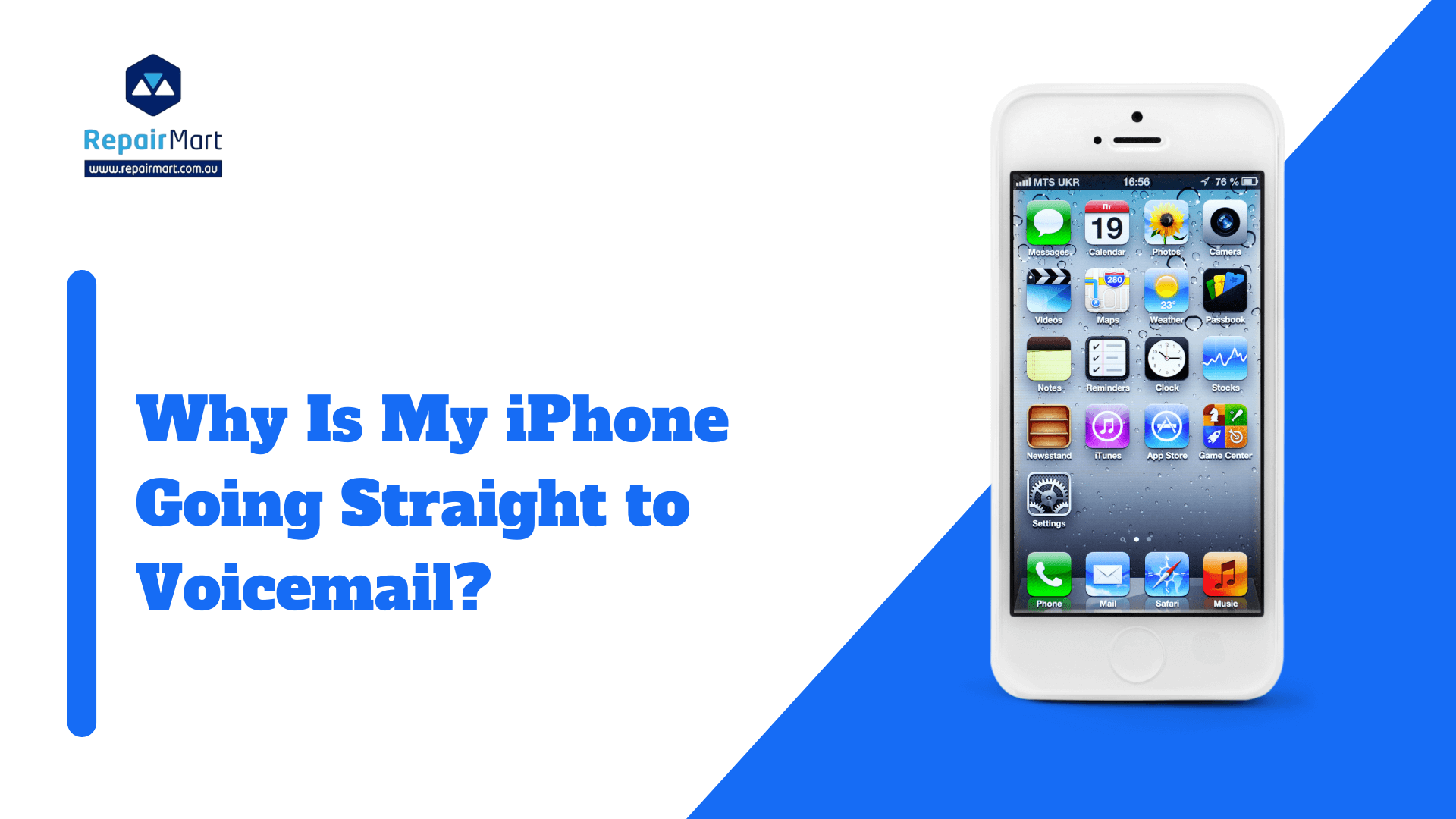Why Is My iPhone Going Straight to Voicemail? The frustration of missing important calls because your iPhone goes straight to voicemail is a common issue that many users face. Whether it's a personal or professional call, not being able to answer in real-time can lead to missed opportunities and communication breakdowns. It is crucial to address this problem and find effective solutions to ensure that your iPhone functions properly and you never miss an important call again.
Key Takeaways
- Network issues are the primary cause of iPhone going straight to voicemail.
- Airplane mode and Do Not Disturb can also cause this issue.
- Carrier settings and software updates can affect iPhone's voicemail functionality.
- Blocked numbers and contact settings can also cause iPhone to go straight to voicemail.
- Resetting network settings can be a possible solution for this issue.
Common Reasons for iPhone Going Straight to Voicemail
There are several factors that can cause your iPhone to go straight to voicemail. Understanding these common reasons will help you troubleshoot the issue more effectively. Network issues, airplane mode, Do Not Disturb mode, carrier settings, software updates, SIM card issues, call forwarding, blocked numbers, battery issues, and contact settings are some of the key factors that can affect your iPhone's voicemail functionality.
Network Issues: The Primary Cause of iPhone Going Straight to Voicemail
Network issues are often the primary culprit when it comes to your iPhone going straight to voicemail. Poor signal strength or network congestion can prevent your phone from receiving incoming calls, diverting them directly to voicemail. To troubleshoot network issues, try moving to an area with better signal reception or restarting your phone to refresh the network connection. Additionally, contacting your service provider for assistance or checking for any network outages in your area can also help resolve this problem.
Airplane Mode: A Possible Culprit for iPhone Going Straight to Voicemail
| Issue | Description |
|---|---|
| Airplane Mode | When enabled, all wireless connections are turned off, including cellular data and Wi-Fi, which can cause calls to go straight to voicemail. |
| Do Not Disturb | When enabled, calls and notifications are silenced, which can cause calls to go straight to voicemail. |
| Low Signal Strength | When the iPhone is in an area with low signal strength, calls may go straight to voicemail. |
| Carrier Settings | Outdated or incorrect carrier settings can cause issues with receiving calls and may result in calls going straight to voicemail. |
| Software Update | Outdated software can cause issues with receiving calls and may result in calls going straight to voicemail. |
Enabling airplane mode on your iPhone can also cause it to go straight to voicemail. When airplane mode is activated, all wireless connections are disabled, including cellular service. This means that incoming calls will be automatically sent to voicemail. To troubleshoot this issue, simply disable airplane mode by accessing the Control Center or going into the Settings app on your iPhone.
Do Not Disturb: A Feature That Can Cause iPhone to Go Straight to Voicemail

The Do Not Disturb feature on your iPhone is designed to silence calls, messages, and notifications during specific times or when manually activated. However, if you have accidentally enabled Do Not Disturb mode or scheduled it to be active during certain hours, your iPhone will go straight to voicemail for all incoming calls. To resolve this issue, disable Do Not Disturb mode by accessing the Control Center or going into the Settings app on your iPhone.
Carrier Settings: How They Affect iPhone's Voicemail Functionality
Carrier settings play a crucial role in determining how your iPhone handles incoming calls and voicemail. If there are any issues with your carrier settings, it can result in your iPhone going straight to voicemail. To troubleshoot this problem, contact your service provider and ask them to verify or update your carrier settings. They may guide you through the process or send you a carrier settings update that you can install on your device.
Software Updates: How They Can Resolve iPhone Going Straight to Voicemail
Software updates are essential for maintaining the optimal performance of your iPhone, including its voicemail functionality. Outdated software can lead to various issues, including calls going straight to voicemail. To ensure that your iPhone is running the latest software version, go to the Settings app, select "General," and then tap on "Software Update." If an update is available, follow the prompts to download and install it on your device.

SIM Card Issues: How They Can Affect iPhone's Voicemail Functionality
Issues with your SIM card can also cause your iPhone to go straight to voicemail. A loose or damaged SIM card can disrupt the connection between your phone and the cellular network, resulting in missed calls. To troubleshoot this issue, try removing and reinserting the SIM card carefully. If the problem persists, contact your service provider to check if a replacement SIM card is necessary.
Call Forwarding: A Possible Cause of iPhone Going Straight to Voicemail
If you have enabled call forwarding on your iPhone, it can divert incoming calls to another number or voicemail. If the forwarding number is set incorrectly or if call forwarding is enabled without your knowledge, it can cause your iPhone to go straight to voicemail. To check and disable call forwarding, go to the Settings app, select "Phone," and then tap on "Call Forwarding." Ensure that the feature is turned off or adjust the forwarding number as needed.
Blocked Numbers: How They Can Cause iPhone to Go Straight to Voicemail
Blocking specific numbers on your iPhone can prevent calls from those numbers from ringing on your device. Instead, they will be sent directly to voicemail. If you have accidentally blocked a number or if someone you know has blocked your number, it can result in your iPhone going straight to voicemail. To check and manage blocked numbers, go to the Settings app, select "Phone," and then tap on "Blocked Contacts." Remove any unintended blocks or contact the person who blocked you to resolve the issue.
Battery Issues: How They Can Affect iPhone's Voicemail Functionality
Battery issues can also impact your iPhone's voicemail functionality. If your battery is critically low or experiencing problems, it may cause your phone to shut down or enter a low-power mode that disables certain features, including incoming calls. To troubleshoot this issue, ensure that your iPhone is charged adequately and consider replacing the battery if it is old or damaged.
Contact Settings: How They Can Affect iPhone's Voicemail Functionality
The contact settings on your iPhone can also affect how incoming calls are handled. If you have set specific contacts to go straight to voicemail or if you have customized ringtone settings for certain contacts, it can result in your iPhone going straight to voicemail for those calls. To check and adjust contact settings, go to the Contacts app, select the desired contact, and ensure that the "Send to Voicemail" option is disabled.
Resetting Network Settings: A Possible Solution for iPhone Going Straight to Voicemail
If you have exhausted all other troubleshooting methods and your iPhone still goes straight to voicemail, resetting network settings can be a potential solution. This will reset all network-related settings on your device, including Wi-Fi, cellular, and VPN configurations. To reset network settings, go to the Settings app, select "General," then tap on "Reset," and choose "Reset Network Settings." Keep in mind that this action will remove saved Wi-Fi passwords and other network-related preferences.
Conclusion
There are various factors that can cause your iPhone to go straight to voicemail. Network issues, airplane mode, Do Not Disturb mode, carrier settings, software updates, SIM card issues, call forwarding, blocked numbers, battery issues, and contact settings can all affect your iPhone's voicemail functionality. By understanding these common reasons and following the troubleshooting tips provided for each factor, you can effectively resolve the issue and ensure that you never miss an important call again. Remember to always keep your iPhone's software up to date and contact your service provider for assistance if needed.
FAQs
Why is my iPhone going straight to voicemail?
There are several reasons why your iPhone may be going straight to voicemail, including a poor cellular signal, airplane mode being turned on, Do Not Disturb mode being enabled, or a software issue.
How can I fix my iPhone from going straight to voicemail?
To fix your iPhone from going straight to voicemail, you can try turning off airplane mode, disabling Do Not Disturb mode, resetting your network settings, updating your iPhone software, or contacting your carrier for assistance.
Why does my phone go straight to voicemail without ringing?
Your phone might go straight to voicemail without ringing due to poor signal, airplane mode, or Do Not Disturb settings.
Why is my iPhone going straight to voicemail and Do Not Disturb is off?
If your iPhone is going straight to voicemail and Do Not Disturb is off, try restarting your phone, disabling call forwarding, and ensuring your carrier settings are up to date.
Can a blocked number cause my iPhone to go straight to voicemail?
Yes, if you have blocked a number on your iPhone, it will go straight to voicemail without ringing. You can unblock the number by going to your phone settings and removing it from the blocked list.