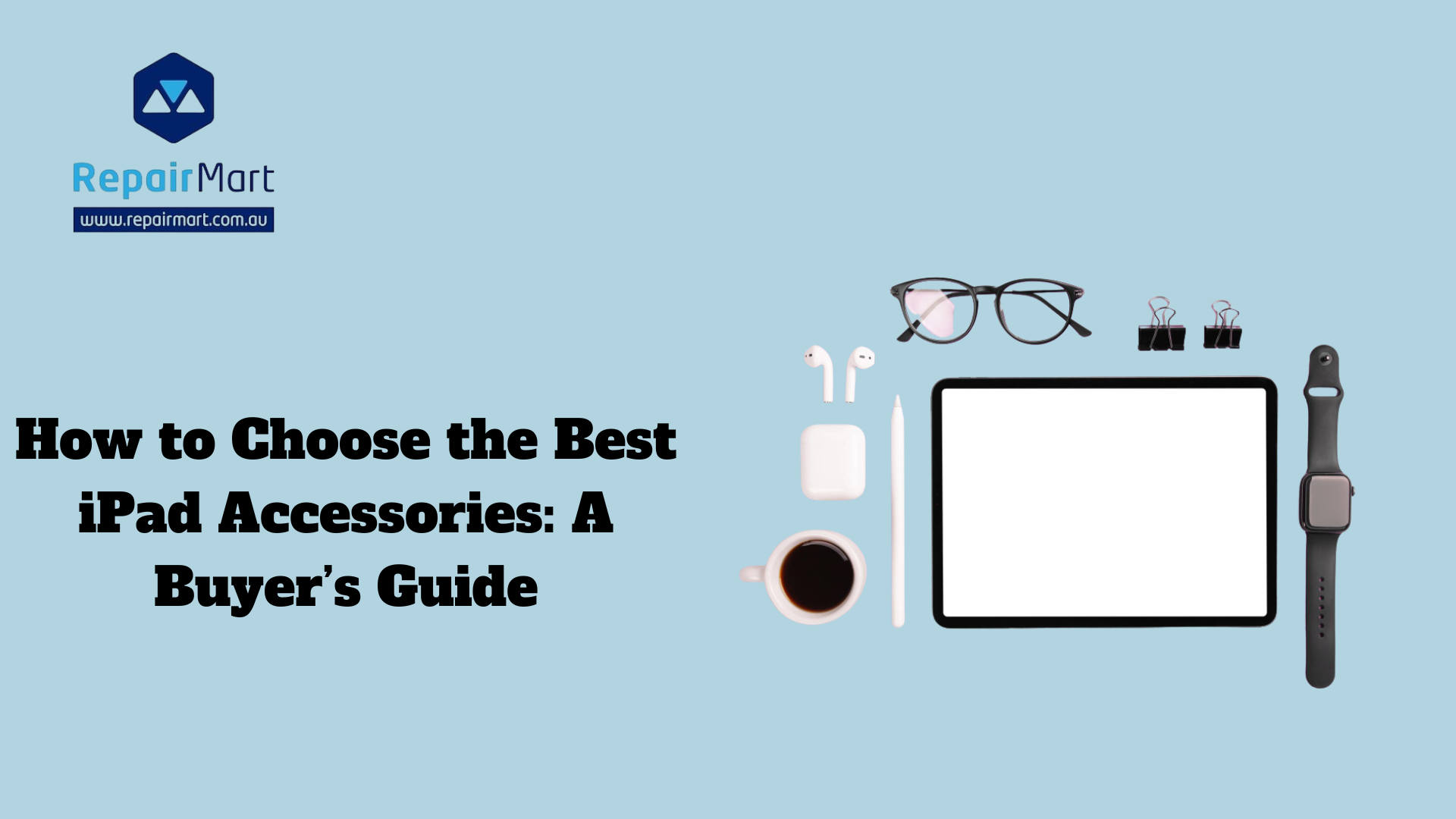iPad accessories are crucial Because they improve functionality and user experience. While a pen like the Apple Pencil makes sketching, taking notes, and editing more accurate, a solid case or screen protector protects your iPad from scratches and unintentional drops. With the aid of keyboards, you may use your iPad as a portable workstation and type more quickly and easily. Stands and headphones are examples of accessories that enhance entertainment by providing greater comfort and sound quality. Power banks and chargers make sure you always have enough energy with you. You may customise your iPad to fit your needs with the correct add-ons, whether they are for business, entertainment, or creativity.
Numerous iPad attachments are available to accommodate various demands and lifestyles. Your iPad may be used as a productive workplace with the help of keyboards, styluses, and stands. Controllers and top-notch headphones are available to gamers for an improved gaming experience. Tools like the Apple Pencil for creating and drawing and extra storage for handling big files are useful for creative people. While chargers and power banks make sure your iPad stays charged, accessories like cases and screen protectors keep it safe. In order to increase the versatility of your iPad and improve your overall experience, this article will assist you in selecting the finest iPad accessories based on your needs.
Why Invest in iPad Accessories?
Enhance Productivity
To make your iPad a productivity powerhouse, you'll need accessories like keyboards and styluses. Stylus are ideal for taking notes, sketching concepts, or producing intricate designs, while keyboards greatly facilitate typing documents, emails, or reports. Workflows are streamlined by these solutions, particularly for professionals, artists, and students that depend on their iPads for everyday tasks.
Improve Protection and Durability
To protect your iPad from scratches, unintentional drops, and normal wear and tear, you must invest in a durable case or screen protector. In addition to providing protection for the gadget, a protective case frequently has extra functions like stands or pockets. By preventing cracks, screen protectors help maintain the screen's functioning and look.
Boost Your Entertainment
Your entertainment experience can be substantially enhanced by add-ons like game controllers, premium speakers, and adjustable stands. While speakers produce higher-quality audio, stands offer the ease of hands-free movie or video chat viewing. More accurate and engaging gameplay is made possible by gaming controllers, which turn your iPad into a multipurpose entertainment center.
Customise the iPad to Meet Certain Requirements
iPad accessories are made to meet special needs, such as automobile mounts for navigation, external storage to save huge creative works, or a mount to follow recipes while cooking. These features enable the gadget to adjust to different settings and demands, guaranteeing that it fulfills your particular requirements and improves your experience in general.
Types of Must-Have iPad Accessories
Protective Gear
Cases
-
Rugged cases provide strong protection, making them perfect for severe environments or outdoor use.
-
Slim cases preserve the iPad's elegant appearance while offering lightweight protection.
-
Folio-style cases, which frequently have a built-in stand and spaces for additional accessories, combine protection and usefulness.
Screen Guards
-
Superior durability and scratch and shatter resistance are provided by tempered glass protectors.
-
Film protectors are lightweight and thin, providing minimal protection without sacrificing screen sensitivity or clarity.
Productivity Boosters
Keyboards
-
For those who would rather work remotely, standalone keyboards offer a versatile configuration.
-
Integrated keyboard cases are perfect for productivity while on the go because they combine protection and typing functionality.
Styles
-
For tasks like sketching, taking notes, and editing, the Apple Pencil provides unmatched precision.
-
For casual users, less expensive options can offer great functionality.
External Storage Options
-
Large data can be reliably and quickly stored on SSDs.
-
Smaller data can be easily transferred between devices using USB drives, which are portable.
Entertainment Enhancers
Stands
-
When watching movies or making video chats, users can set their iPads on adjustable stands for the best viewing angles.
-
Because of their small size, foldable stands are perfect for transportation.
Headphones
-
Wireless solutions, such as Bluetooth headphones, provide great sound quality and mobility.
-
Consistent sound quality without battery life concerns is guaranteed with wired headphones.
Speakers
The iPad's audio is enhanced with high-quality speakers, making it ideal for relaxing music sessions or movie evenings.
Accessories for Power and Charging
USB-C hubs and quick chargers
-
By rapidly replenishing the iPad's battery, fast chargers minimise downtime.
-
The iPad's connecting choices are increased by USB-C hubs, which support more devices and accessories.
Wireless Chargers and Power Banks
-
When traveling or using your iPad for extended periods of time, power banks make sure it stays charged.
-
For compatible models, wireless chargers provide cable-free charging and convenience.
Portability and Travel
Sleeves and Cases That Are Lightweight
-
Lightweight cases guarantee that your iPad stays portable without sacrificing security.
-
Sleeves are convenient to carry and offer an additional layer of protection.
Portable Stands and Foldable Keyboards
-
These accessories are ideal for customers who travel regularly because of their small and foldable designs, which guarantee functionality and convenience when on the road.

Top Brands to Consider
Official Apple Accessories
Apple's approved accessories are made especially for iPads, guaranteeing flawless operation and flawless compatibility. Products that maximise usefulness, durability, and user experience include the Apple Pencil, Magic Keyboard, and Smart Folio Case. They may cost more, but their quality and compatibility with iPadOS make them well worth the money.
Reliable Third-Party Companies
- Logitech: renowned for producing dependable keyboards, styluses, and casings, Logitech also sells premium accessories at affordable costs.
- Belkin: Provides a selection of accessories that strike a balance between price and functionality, such as screen protectors, chargers, and stands.
- Anker: Well-known for its charging products, such as USB-C hubs, power banks, and fast chargers, Anker offers outstanding dependability and value.
Benefits of Choosing Certified Accessories
- Guaranteed Compatibility: Approved accessories adhere to your iPad's specs and guarantee flawless operation.
- Assurance of Safety: Products certified as MFi (Made for iPad) have undergone safety testing to guard against possible harm to your device.
- Increased Durability: Well-made accessories are more resilient and require fewer replacements over time.
- Performance Optimisation: Approved accessories offer a smooth experience that expands your iPad's capabilities without sacrificing its usability.
Tips for Maintaining Your Accessories
Cleaning Techniques for Cases and Screens
Cases: To get rid of dust and grime, clean your iPad case on a regular basis using a microfiber cloth. Use a soft cloth and a mild soap solution for a deeper clean. Steer clear of harsh chemicals that might harm the material.
Screens: To clean your iPad or screen protector, use a microfiber cloth. If fingerprints or smudges are difficult to remove, dab the cloth with water or a screen cleaner. Paper towels should never be used since they can scratch the surface.
Appropriate Storage to Guarantee Durability
-
Keep your accessories somewhere dry and cool when not in use. Avoid putting them in places with high temperatures, such as vehicles, as heat can harm parts and materials.
-
Use protective bags or pouches for portable accessories to guard against wear and scrapes. To prevent fraying or tangling, make sure cables are wound correctly.
-
To avoid dents or scratches, store your iPad and its accessories separately.
Regular Updates and Firmware for Tech Accessories
-
Many computer devices, like power banks, keyboards, and styluses, may feature software that is updateable. To improve performance, address bugs, or add new features, periodically check the manufacturer's app or website for firmware upgrades.
-
Updating your accessories guarantees that they continue to function at their peak and be compatible with the most recent iPadOS updates.
Also Read: Why is My Turning on But No Display?
Frequently Asked Questions
What Are the Essential iPad Accessories I Should Buy?
Important iPad accessories include keyboards, styluses, screen protectors, and protective cases. A sturdy case provides defense against drops and scratches, while a screen protector protects the screen from harm. Keyboards increase productivity and improve typing comfort, whether they are used independently or integrated into cases. For accurate sketching, taking notes, and other creative work, styluses such as the Apple Pencil are ideal. Additional helpful add-ons include chargers to keep your iPad charged, external storage for additional media, and headphones for rich audio. Get reasonably priced iPad accessories from Repair Mart by getting in touch with us right now!
How Do I Choose the Best iPad Case?
Think about usefulness, style, and durability while selecting the finest iPad case. Choose a sturdy case that protects against drops and absorbs shocks for the best protection. If you like a sleek look, a slim or folio-style case keeps your iPad's thin profile while offering lightweight protection. Verify whether the case has any additional features, such as a built-in stand, cardholder, or holder for an Apple Pencil. Make sure the ports and buttons are easily accessible and that it fits the model of your iPad. Lastly, pick a material like leather, silicone, or hard plastic that fits your way of life.
What Accessories Do I Need for Traveling With My iPad?
An iPad sleeve or cover that is lightweight and protective is a must-have accessory when traveling with your iPad. Your iPad will remain charged during the trip if you have a portable charger or power bank. While a portable stand allows you to watch films hands-free, a folding keyboard is perfect for typing while on the road. For simple file transfers and device connections, don't forget to bring along a USB-C hub or adapter. During your travels, a screen protector protects your display from scratches, and noise-canceling headphones improve entertainment.
Can I Use a Non-Apple Keyboard With My iPad?
Yes, you can use an iPad with a keyboard that isn't made by Apple. Numerous third-party keyboards, including those made by Logitech, Anker, and Belkin, can be connected to iPads either physically (for example, using the Smart Connector) or via Bluetooth. Make sure the non-Apple keyboard you choose has Bluetooth or the right port for the model of your iPad. Even though non-Apple keyboards might not integrate as well as Apple's official ones, they can nevertheless offer a fantastic typing experience and are frequently less expensive.