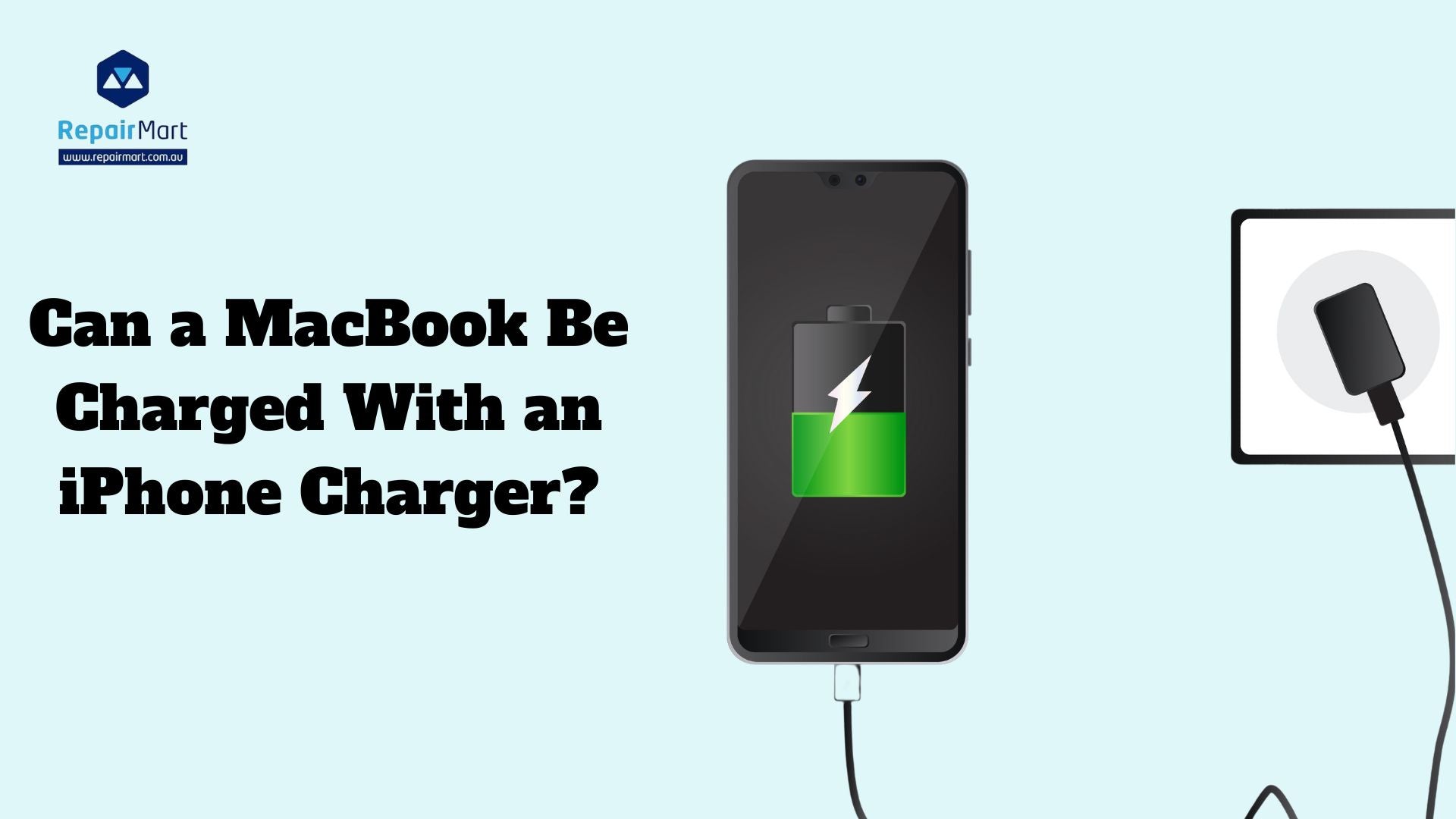Is it normal for my phone to get hot while charging?Smartphones have become indispensable in daily life, serving as communication hubs, information sources, and productivity tools. Through calls, texts, and social media, they quickly connect us and keep us informed and involved in the world. Additionally, smartphones make it easier to access a wide range of services, such as banking and entertainment, which improves efficiency and convenience. The way they have integrated cameras, GPS, and apps has completely changed the way we navigate, take pictures, and organise our tasks. Smartphones are indispensable companions in modern life, allowing us to multitask and organise with ease in both the business and personal domains. They also improve our interactions with technology and one another.
The issue of phones overheating when charging is frequently brought on by heavy use or malfunctioning hardware. Overusing apps when the device is charging might strain the processor and cause heat to build up. Inappropriate charger use or inadequate airflow could also be factors. Heat can shorten battery life and interfere with performance, which could be dangerous. Use the original chargers and refrain from using a lot of power when charging to lessen this. Take off phone cases to increase airflow and lower body temperature. To ensure the best possible phone performance and longevity, if the heating continues to be extreme, have a specialist check for any underlying problems, such as software errors or difficulties with the battery.
Why Does Your Phone Get Hot While Charging?
A number of reasons, such as battery chemistry, electrical resistance, and increased processor activity, can cause phones to heat up during charging.
Understanding Heat Generation and Battery Chemistry
Examining the phenomena of cellphones overheating while charging reveals a number of underlying causes. First, the essay explores the complexities of battery chemistry, with a special emphasis on lithium-ion batteries, which are the norm for powering the majority of contemporary smartphones. It explains how the chemical makeup and reaction mechanisms of these batteries cause them to produce heat throughout the charging process even though they are effective energy stores. This knowledge lays the groundwork for understanding why phones accumulate heat when they are plugged in.
Handling Failures and Electrical Resistance
The topic continues by navigating the areas of electrical resistance and charging ecosystem inefficiencies. It explains how resistance in connectors and charging cables can obstruct the free passage of electricity, increasing the amount of heat produced as a consequence. It also emphasises the importance of power transfer inefficiencies, which occur when some electrical energy is lost as heat rather than being used for charging and raises the device's temperature overall.
The Significance of Enhanced Processor Activity:
The article further clarifies the significance of higher CPU activity when charging. It explains how background operations that increase the stress on the device's processor—like app updates and system maintenance tasks—can raise the temperature of the CPU. The increased activity and concurrent charging procedure both compound the problem of heat dissipation that smartphones encounter.
Throughout the discussion, the paper not only clarifies the fundamental reasons why phones heat up while charging, but it also emphasises how crucial it is to comprehend these reasons in order to develop practical mitigation techniques. Through an extensive examination of battery chemistry, electrical resistance, and processor activity, readers are provided with the necessary knowledge to maximise charging procedures, minimise heat accumulation, and guarantee the longevity and security of their gadgets.
Environmental Factors
User behavior and environmental factors can also have an impact on phones overheating when charging.
Environment for Charging
High Ambient Temperatures: Heat accumulation during charging may be aggravated by high ambient temperatures. The phone's cooling systems may have trouble efficiently dissipating heat in a warm environment, which could result in an elevated device temperature. When charging in direct sunlight or in warm locations, this can be very problematic.
Inadequate Ventilation: Heat-related problems can be made worse by inadequate ventilation in the charging environment. Heat can get trapped around a phone while it is charging if it is left in a closed or poorly ventilated area. This prevents the heat from the phone from dissipating. This airflow restriction may increase device temperatures and may make overheating worse.
Utilisation While Charging
Playing Games or Using Demanding Apps: When a phone is charging, it can produce a lot more heat if it is used for demanding tasks like gaming or extensive app usage. The phone's processor and other internal parts are under increased stress from these actions, which increases heat generation and energy consumption. Consequently, the device's temperature might rise quickly when charging and heavy use are combined.
Impact on Heat Generation :During charging, user behavior has a direct bearing on how much heat the device produces. High-processing-power tasks and extended screen-on times place more strain on the phone's components, increasing heat production and energy consumption. Users can lessen this by using their devices less when they are charging or by choosing less taxing activities, which will lower the device's total heat production.
Common Misconceptions
There are a few myths about phone charging and heat generation, despite popular perception.
Overcharging as the Primary Cause
Explanation of Modern Charging Circuitry :An explanation of the complex charging circuitry included in modern smartphones dispels the myth that these devices are overly capable of charging. When the battery reaches its maximum capacity, these circuits automatically alter the charging rate and stop the charge. They thereby control the charging process. Thus, these intelligent technologies help to prevent overcharging, which occurs when excess energy is continuously provided to the battery beyond its limit.
How Devices Handle Overcharging:To avoid overcharging, devices use strategies like charge termination and trickle charging. A small amount of current is supplied during trickle charging in order to keep the battery's charge stable without endangering it. Furthermore, in order to avoid overcharging, charge termination systems recognise when the battery is fully charged and interrupt the charging process. Modern devices successfully protect against the negative effects of overcharging thanks to these safeguards.
Battery Conditions and Temperature
Taking Care of Battery Degradation Concerns :Although heat can negatively affect a battery's performance, contemporary lithium-ion batteries can withstand mild temperature changes. The number of charge cycles and depth of drain are the main factors impacting battery lifespan, contrary to the myth that charging-induced heat increases battery degeneration. Concerns over charging-induced heat are not as important as proper charging procedures, which include avoiding full discharges and minimising exposure to severe temperatures, in order to maintain battery health.
Appropriate Charging Procedures for Extended Battery Life :Implementing appropriate charging procedures can greatly increase battery longevity. Over time, battery health can be maintained by employing techniques including minimising exposure to high temperatures, preventing deep discharges, and maintaining moderate charging levels. Longer battery life is also achieved by avoiding charging in adverse weather conditions and utilising reliable chargers and cords. Users can minimise worries about battery deterioration and guarantee optimal battery performance for the duration of the device's life by giving priority to these activities.
How to Keep Your Phone Cool While Charging
Adopting specific techniques can assist keep your phone's temperature at ideal levels, reducing the chance of overheating when charging.
Use the Chargers and Cables Suggested
Use of Original Accessories is Important: To ensure safe and effective charging, use the chargers and cables that the manufacturer recommends. Authentic accessories are made to fit the requirements of the gadget and stay compatible with its charging circuitry. By supplying the proper voltage and current, they lower the possibility of overheating and possible harm to the battery and other internal parts.
Avoid High-Demand Activities During Charging
Best Charging Practices: It's best to refrain from high-demand activities like gaming and video streaming when charging in order to reduce heat buildup. The phone's processor and other components are put under greater stress by these duties, which increases heat generation and energy consumption. Alternatively, choose less taxing pursuits or just let the gadget charge while not in use.
Reducing Processor-Intensive actions: During charging, processor-intensive actions like running numerous programs or updating the system may cause heat to accumulate. Close pointless apps and wait to update anything that isn't absolutely necessary until after the charging session to help reduce this. You can assist in keeping your phone's operating temperature lower by lessening the strain on the processor.
Find out Adequate Ventilation
Refrain from Covering the Phone While Charging: Proper ventilation is necessary to release the heat produced while charging. Refrain from putting anything on top of the phone, such as cushions or blankets, as this might trap heat and obstruct airflow. Rather, set the phone down on a level, sturdy surface that lets air flow around it.
Use of Cooling Accessories: Take into consideration the use of cooling accessories, such as phone cooling pads or supports, in situations when the atmosphere or extended use call for more cooling. Usually, fans or materials that dissipate heat are included in these accessories to assist in controlling the device's temperature while it is charging. To further help with heat dissipation, place the phone in a cool, shaded area.
Observation and Problem-Solving
While your smartphone is charging, keeping an eye on its temperature will help you spot possible problems and guarantee peak performance. Here's how to keep an eye on and resolve temperature-related issues
Monitoring and Troubleshooting
While your smartphone is charging, keeping an eye on its temperature will help you spot possible problems and guarantee peak performance. Here's how to keep an eye on and resolve temperature-related issues:
Tracking the Temperature of a Device
Features for Real-Time Temperature Monitoring: A lot of smartphones have built-in temperature monitoring capabilities that let users check the device's temperature in real time. Usually, the device's settings menu or battery management tools allow you to access these options. Users may make sure the gadget stays within safe operating limits by checking the temperature of the device on a regular basis while it is charging.
Third-Party Apps for Temperature Tracking: Users have access to third-party apps made expressly for temperature tracking, in addition to the built-in monitoring capabilities. In addition to providing more accurate temperature readings, these apps might have extra features like graphs showing temperature history and warnings that can be customised. Well-known temperature monitoring apps can supplement built-in monitoring functions and are easily downloaded from app stores.
Determining the Root Causes
Signals of Possible Hardware Issues: When a device is charging, high temperatures could be a sign of underlying hardware problems, like a broken battery or charging circuitry. Unusual high temperatures, fast battery drain, or irregular charging behavior are indicators of hardware issues. It's critical to take proper action and investigate the likelihood of hardware malfunction if these problems continue after troubleshooting.
When to Get Professional Help: It could be essential to get professional help if temperature-related problems continue or get worse over time. Authorised repair facilities or specialists are capable of performing diagnostics to find the source of the issue and provide workarounds. Getting expert help guarantees that the issue is fixed, whether it's changing a defective battery, fixing the charging circuitry, or taking care of other hardware problems.
Also Read: Can an iPad Be Damaged by Lightning?
Frequently Asked Questions
Why Does My Phone Get Hot When Charging?
The main causes of your phone's heating up when charging are multiple things. First off, heat is produced during the charging process by the chemistry of lithium-ion batteries. Second, inefficiencies brought on by electrical resistance in cables and chargers might result in the generation of heat. Finally, more activity on the processor from background jobs or app updates raises the temperature. You can control this heat and make sure your phone functions safely and effectively by making sure you use the original chargers, refraining from using it excessively while charging, and keeping adequate ventilation.
Is It Safe for My Phone to Get Hot While Charging?
It's generally safe for your phone to get warm while charging, as some heat is normal due to the battery and processor activity. However, excessive heat can harm your phone's battery life and performance over time. To keep it safe, use the manufacturer-recommended charger, avoid using your phone heavily while charging, and ensure good ventilation. If your phone gets excessively hot or shows signs of overheating, disconnect it and let it cool down to prevent potential damage.
Should I Remove the Phone Case While Charging to Prevent Overheating?
Overheating can be avoided by taking off the phone case when charging. Phones with cases on potentially overheat due to the trapping of heat produced during charging. The phone dissipates heat better without the case, lowering the possibility of overheating. Leaving the case on, though, might not be that dangerous if you're using the original charger and you're in a secure setting. To prevent possible heat-related problems, keep an eye on your phone's temperature and think about taking off the case if it feels overly warm to the touch when charging.
Conclusion
preserving the lifespan and functionality of devices requires an awareness of the reasons why phones heat up while charging. This phenomena is influenced by various factors, including user habits, electrical resistance, and battery chemistry. You may reduce the danger of overheating by adhering to best practices, which include using original chargers, minimising heavy use while charging, and making sure there is enough ventilation. Keep yourself informed, keep an eye on the temperature of your gadget, and get expert assistance if problems continue. By following these instructions, you can make sure your smartphone charges effectively and safely, prolonging its life and improving your entire experience.Take advantage of hassle-free charging! With our selection of high-quality chargers and accessories at Repair Mart, you can make sure your phone stays cool and functional. Visit us today to discover the ideal solutions to keep your gadgets operating at peak performance and avoid letting overheating hold you down!