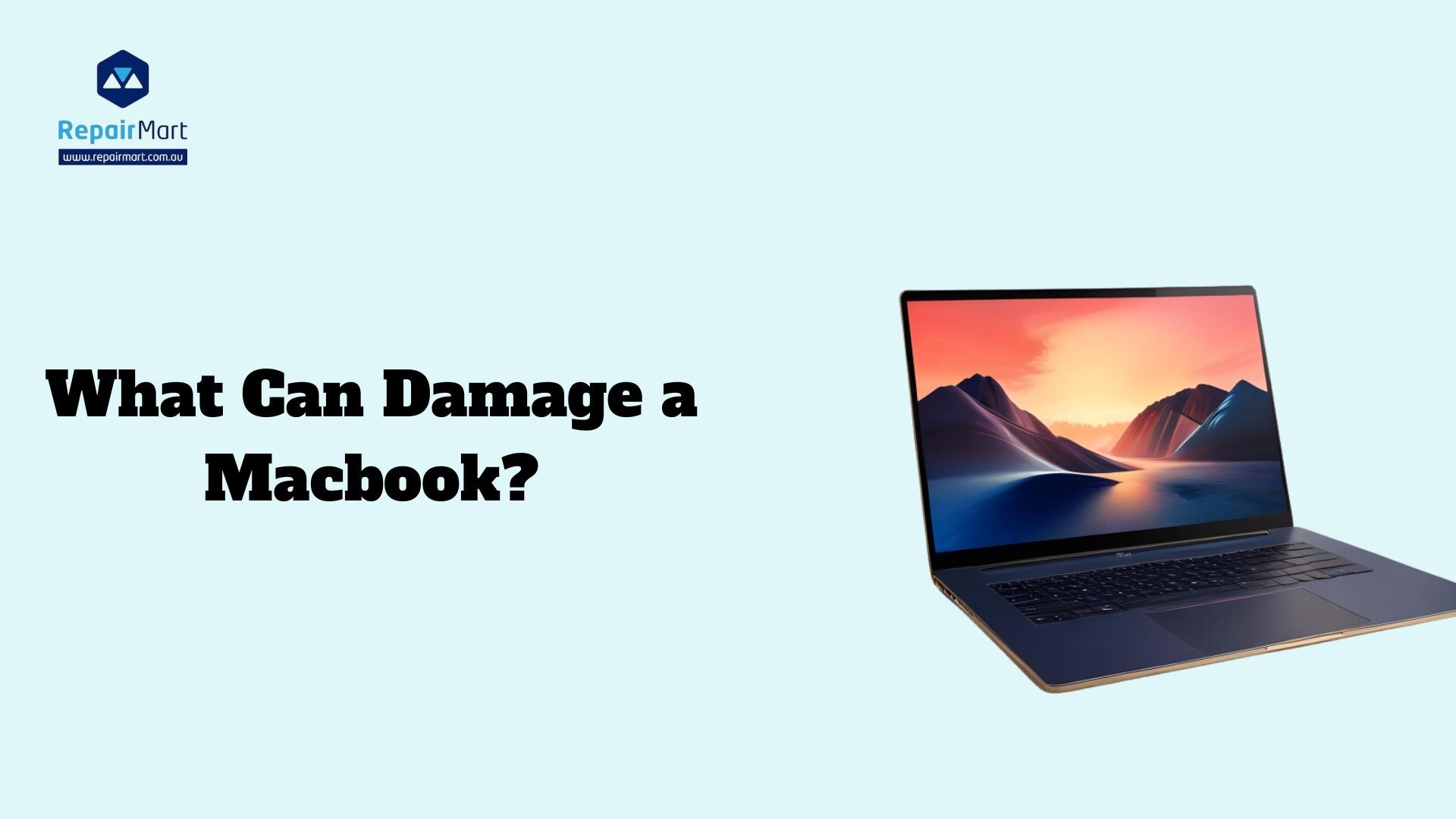What can damage a macbook? To keep your MacBook functioning, long-lasting, and performing at its best, you must protect it. Since MacBooks frequently use high-end materials and cutting-edge technology, they are more vulnerable to environmental variables, liquids, and physical impacts than ordinary laptops. Maintaining regular protection keeps your gadget operating properly and helps avoid expensive repairs. To further secure your data and improve security, make sure your MacBook is protected against software problems like viruses and out-of-date apps. You can prolong the life of your MacBook, keep it in top condition, and get the most out of your investment by being proactive.
Misconceptions concerning MacBook durability are common and can result in handling that is not careful. Although spills can seriously harm MacBooks, it's a frequent misconception that they are entirely waterproof. Another myth is that their aluminum bodies are unbreakable; despite being strong, they are nonetheless prone to dents and scratches. While some users believe that running numerous apps at once won't impact performance, doing so can cause overheating and slowdowns on the system. Finally, a lot of people think that using third-party chargers is just as safe as using Apple products, which puts the health of batteries and general safety at danger. For the right care, it is essential to comprehend these myths.
Physical Damage
Dropping or Impact
Your MacBook could sustain serious internal and external damage if you drop it. A small fall can cause the hard drive to break, the screen to crack, or the components to misalign. Impacts can potentially damage internal components, such as the logic board, which could result in expensive repairs or even device failure
Liquid Spills
Since liquids like water can harm delicate components, mishaps including liquids pose a major risk to MacBooks. Spills can cause short circuits, damage the logic board, and harm keyboard operation. Immediate action, such shutting off the gadget and allowing it to dry, is vital to limit damage.
Severe Heat
Extreme weather can have a negative impact on the functionality and battery life of your MacBook. When temperatures are too high or too low, the processor may overheat and slow down, and the responsiveness and efficiency of the battery may be affected. For optimal performance, a stable atmosphere must be maintained.
Dents and Scratches
Not only can scratches and dents detract from the MacBook's overall appearance, but they can also compromise its performance. Surface deterioration may result in problems such as hinge compromise or glare on the screen. Using a case or sleeve to protect your gadget helps maintain its aesthetic appeal and structural integrity.
Software-Related Issues
Viruses and Malware
The security and performance of your MacBook might be seriously jeopardised by malware and viruses. These harmful apps have the potential to steal or corrupt data, slow down your system, and cause crashes. MacBooks are not immune to attacks, even though they happen less frequently than other devices. To defend against these dangers, use reliable antivirus software and adopt secure browsing techniques.
Putting Too Much Strain on the Hard Drive
Overloading your MacBook's hard drive can lead to serious performance issues. Applications may lag or stop as a result of inadequate storage capacity, which can slow down your system. Additionally, it may stop necessary backups and updates, putting data loss at risk. Maintaining optimal efficiency and preventing clutter can be achieved by regularly organising your files and making use of external storage alternatives.
Outdated Software
Utilising out-of-date macOS or application versions presents a number of concerns, such as compatibility problems and security flaws. Critical fixes that improve functionality and guard against risks are frequently included in software updates. To maintain smooth operation and security, it's critical to routinely check for and apply updates. Failure to do so exposes your MacBook to malware and performance problems.
Battery and Charging Problems
Bad Charging Practices
The health of the battery in your MacBook can be greatly impacted by improper charging practices. Over time, leaving your device plugged in for prolonged periods of time might cause overcharging, which can eventually result in battery degeneration. Furthermore, using non-Apple cords or chargers can result in voltage fluctuations, which could harm the battery and impair performance. To preserve the best possible battery life, utilise approved accessories and refrain from overcharging.
Aging and Swelling of Batteries
Your MacBook's battery may show wear and tear over time, including decreased capacity, shorter usage periods, or even swelling. Your device may sustain physical harm from a bloated battery, impacting parts like the trackpad or casing. To stop additional damage and guarantee safe operation, you should get a professional replacement battery as soon as you observe any swelling or noticeable changes in its performance. You can keep track of the health of your battery by routinely checking the system settings.
Environmental Factors
Dust and Debris Accumulation
The fans and vents of your MacBook may get clogged with dust and dirt, which reduces cooling effectiveness by preventing airflow. This accumulation over time may lead to overheating of the system, which could result in hardware damage, unplanned shutdowns, and performance lags. Maintaining ideal ventilation and a dust-free atmosphere can help extend the life of your MacBook by cleaning it on a regular basis.
Humidity and Moisture
Extended periods of time spent in damp surroundings provide serious hazards to your MacBook. Elevated relative humidity may result in an accumulation of moisture within the apparatus, potentially leading to internal component corrosion, harm to the logic board, and malfunctioning of connectors. Furthermore, moisture might cause problems with the keyboard and display. It's critical to keep your MacBook in a regulated atmosphere with low humidity and to stay away from very damp regions if you want to protect it.
Accessories and Peripheral Damage
Using Unsuitable Add-ons
Using non-compatible peripherals, adapters, and chargers from third parties can cause your MacBook to experience a number of problems. These attachments might not adhere to Apple's safety regulations, which could lead to the device overheating, irregular charging, or even short circuiting. Using non-approved accessories may occasionally cause your warranty to expire. It's essential to stay with accessories made especially for your MacBook and certified by Apple to ensure maximum performance and security.
Wear of Cables and Connectors
The performance of your MacBook may be impacted by severe wear and tear from improper handling of connections and connectors. Regularly bending, twisting, or pulling can cause connectors to weaken and tear wires, which can result in intermittent connections or complete failure. To prevent tangling, handle cords carefully, refrain from pulling them out of their ports, and utilise cable organisers Purchasing sturdy, high-quality cables can also aid in lowering the possibility of damage over time.
Preventive Measures
Sleeves & Cases for Protection
Protecting your MacBook from physical damage can be greatly enhanced by using protective sleeves and cases. These add-ons can shield the gadget from dust and debris, prevent scratches, and cushion drops. Additionally, a well-made case can increase grip, lowering the possibility of unintentional slips. Purchasing a premium protective cover is a good method to keep the structural integrity and appearance of your MacBook intact over time.
Regular Maintenance
Maintaining the best possible condition for your MacBook requires regular maintenance. Installing software updates is one way to do this. These updates frequently include crucial security patches and performance improvements. Routine system maintenance, such as managing storage and cleaning the cache, can also assist avoid slowdowns and other problems. You can increase the longevity of your equipment and make sure it functions properly by setting aside time for maintenance.
Restore Solutions
Using regular backup solutions is essential if you want to keep your MacBook's data safe. Whether you save your crucial information on external hard drives, online storage, or Time Machine, maintaining numerous backups protects them from unforeseen catastrophes like hardware failure or inadvertent deletion. Creating a regular backup schedule helps ease your mind, safeguard your important data, and enable prompt recovery in an emergency.
Also Read: Are Macbooks Waterproof?

Frequently Asked Questions
What Are the Most Common Ways a Macbook Can Get Damaged?
Physical impacts from drops, which can injure both the inside and the outside of the MacBook, liquid spills that can cause short circuits and component failure, overheating from extremely high or low temperatures that can impair performance, and scratches or dents from incorrect handling are the most frequent ways that a MacBook can sustain damage. Furthermore, functionality may be compromised by utilising chargers or accessories that are incompatible. To reduce these dangers and increase the lifespan of your MacBook, regular maintenance and safety precautions are necessary.
Can My Macbook Survive a Small Spill?
While a minor accident with your MacBook can be concerning, it doesn't have to spell disaster. If you act quickly by turning off the device and drying it out, there’s a good chance of recovery. However, even small amounts of liquid can damage sensitive components over time. Once it’s completely dry, it’s best to avoid using it and consider seeking professional help for internal cleaning.To prevent future spills, investing in a keyboard cover is a smart move. For affordable MacBook accessories, Check out Repair Mart—we’ve got you covered!
Are MacBooks Resistant to Viruses?
While MacBooks are often less targeted by malware than Windows PCs, they are not immune. Although macOS has several built-in security safeguards that provide some protection, there is still a danger of malware and phishing attempts. Untrusted sources may unintentionally download malicious software, which could compromise a user's machine. Using reliable antivirus software, updating macOS and apps, and adopting safe browsing practices are all essential for improving security. Maintaining your MacBook and being vigilant are essential to keeping it safe from harm.
How Can I Tell if My Macbook’s Battery Needs Replacement?
You may watch for a few indicators to determine whether the battery on your MacBook needs to be changed. The battery status can first be examined in System Preferences by selecting "Battery" and then "Battery Health." It has to be replaced if it displays "Service Recommended." Significantly shorter battery life, enlargements or other physical alterations to the battery housing, and frequent unplanned shutdowns are further warning signs. It may also be an indication that your MacBook's battery needs to be replaced if it overheats easily or takes longer to charge.