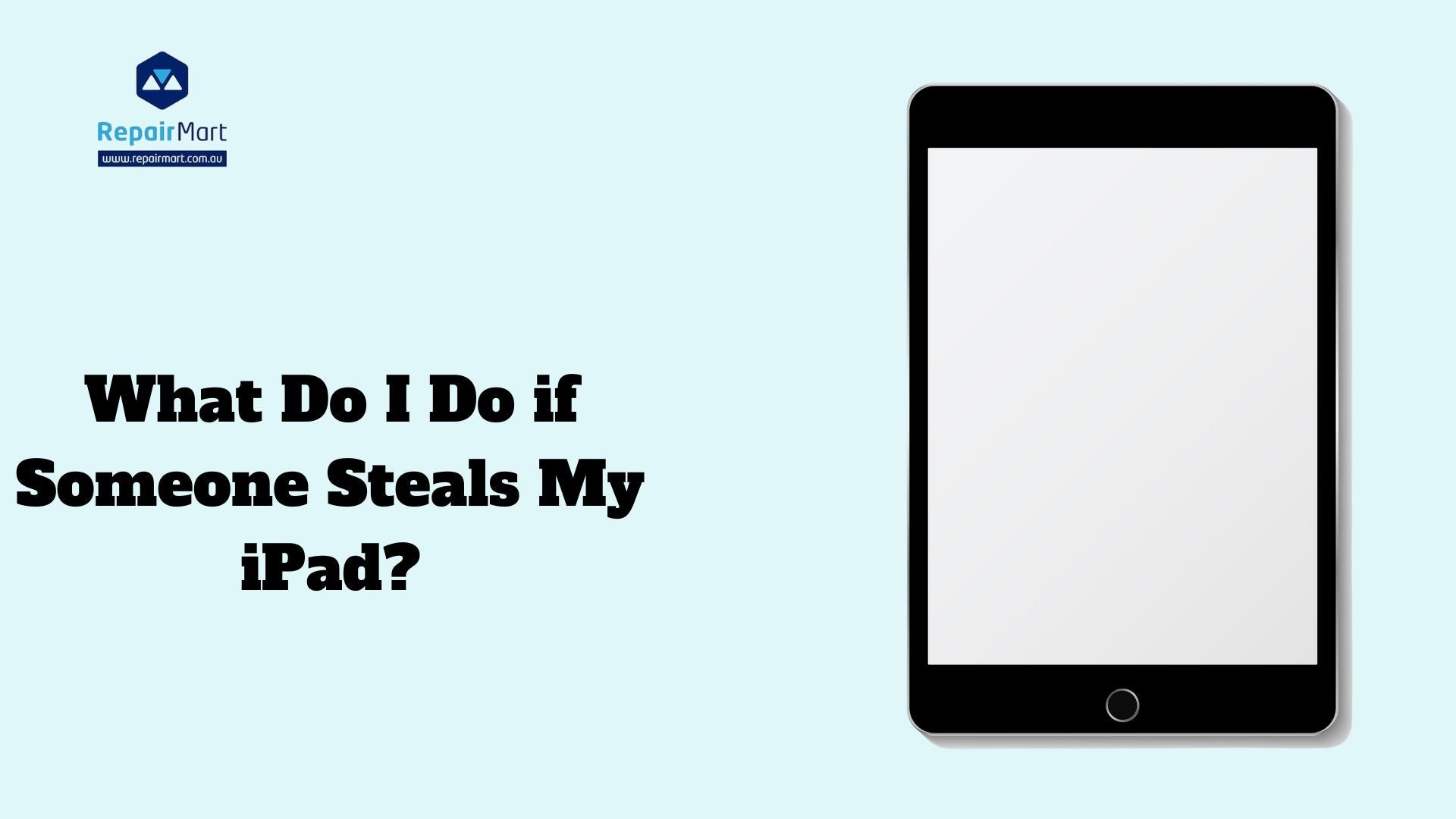What Do I Do if Someone Steals My iPad? Since iPads are becoming more and more popular due to their utility and portability, theft has increased. Thieves find them appealing because of their high resale value and the sensitive personal information they frequently hold. Since iPads are commonly utilized in a variety of unsecure situations, the risk is further increased by the growth of public spaces, remote work, and educational settings. In order to safeguard their data and improve their chances of recovery, iPad owners must install robust security measures and take prompt action in the event that their device is stolen. This is because theft techniques are always evolving along with technology.
After your iPad is taken, you must take immediate action to increase the likelihood of recovery and protect your personal information. First, make sure the authorities have a complete report on your iPad, including its serial number and distinguishing characteristics. Next, if your tablet was previously configured, utilize Apple's Find My iPad to track, lock, or remotely erase it. To avoid unwanted access, change the passwords for your associated accounts and Apple ID. If you have coverage, let your insurance carrier know, and keep an eye out for any unusual activity on your accounts. By taking these timely steps, you can secure your private data and increase the chances of getting your iPad back if it is stolen
Immediate Actions to Take
Report the Theft to Local Authorities
Importance of Filing a Police Report
To officially document the theft, a police report must be filed. This paperwork makes it more likely that you will get your iPad back and aids in the investigation of stolen property by law authorities. In the event that the iPad is used in additional crimes, it can help with investigations and offer the legal foundation needed for insurance claims.
Information to Provide
Give your iPad's serial number; this is necessary for tracking and establishing ownership. This number can be retrieved via your Apple ID account, the original packaging, or the receipt.
Purchase Information: Provide all supporting paperwork for the purchase, including bank statements, invoices, and receipts. This data contributes to proving ownership and determining the iPad's worth.
Identifying Characteristics: Describe any unique markings, stickers, or iPad tweaks you may have. Law enforcement and recovery services may find it easier to identify your device if it has distinctive features.
Notify Your Insurance Company
Method for Making a Claim
Speak with your Insurer: Get in touch with your renters' or homeowners' insurance company right once to report the theft. To file a claim, follow their specific instructions, which can include completing documents and giving comprehensive details about the stolen iPad.
Submit the Demand: Follow the guidelines provided by your insurance when submitting a claim. Usually, this entails supplying a police report, evidence of purchase, and other paperwork.
Proof and Documentation Are Required
Police Report: Give your insurance provider a copy of the police report. This corroborates your claim and acts as evidence of the theft.
Proof of Ownership: Present proof of purchase, such as invoices, bank statements, or purchase receipts, to attest to your acquisition of the iPad. This confirms ownership and adds to its worth.
Serial Number: Provide the iPad's serial number to bolster your claim and help with any follow-up investigations.
Details of the insurance policy: Examine your insurance policy to learn about deductibles, coverage limitations, and other pertinent information. Make sure you supply any extra data your insurance asks for in order to properly handle your claim.
Use Apple’s Built-in Tracking Tools
Turn on Find My iPad
How to Use iCloud to Access Find My iPad (If Previously Enabled)
- Visit iCloud.com: Launch a browser, then go to iCloud.com.
- Log in: To log in, enter your Apple ID and password.
- Launch Find My iPhone: Select the "Find iPhone" application, which furthermore offers "Find My iPad."
- Choose Your iPad: Select your stolen iPad from the list of devices to see its location on a map.
How to Find, Lock, or Delete Your iPad from a Distance
- Locate: The position of your iPad will be shown on the map if it is online. Its motions are trackable, and you can get real-time information.
- Lock: To remotely lock your iPad using a passcode, select the "Lock" option. By doing this, unwanted access will be prevented and a personalised message containing contact details for recovery will be shown on the screen.
- Erase: You can remotely erase all of the data on your iPad by using the "Erase" option if recovery seems improbable. Your personal information is safeguarded, but once deleted, you won't be able to locate the device.
While we are exploring the actions to take when an iPad is stolen, why not learn more about the ways of protecting and customising iPads using the best accessories. iPad accessories play a vital role in enhancing the functionality and protection of your device, ensuring it adapts to both your personal and professional needs. Essential accessories such as protective cases, screen protectors, and keyboard covers are crucial for safeguarding your iPad from daily wear and tear. These additions help prevent scratches, drops, and other damage, extending the lifespan of your device.
In addition to basic protection, a variety of other accessories can significantly boost your iPad's versatility. Styluses allow for precise note-taking and artistic creations, while stands and docking stations provide convenient ways to use your iPad hands-free. With charging docks and power banks, you can keep your device powered up and ready for use whenever you need it. Investing in these accessories ensures you get the most out of your iPad, making it an indispensable tool for work, study, and entertainment.
Understand the Limitations
Scenarios Where Find My iPad Might Not Work
Device Offline: Find My iPad is unable to deliver real-time location updates if your iPad is off or not connected to the internet. For the device to speak with Apple's servers, it has to be online.
Find My iPad Not Enabled: You won't be able to use these tracking features if you didn't activate Find My iPad prior to the theft. For further security, make sure Find My iPad is turned on in the future.
How to Handle an Offline iPad
Monitor Status: Keep an eye out for changes by often checking Find My iPad. You will be informed of the iPad's location and any actions you take (such locking or wiping) if it connects to the internet.
Alert the Authorities: Once the iPad is connected to the internet again, notify the local law enforcement of any new information that may become available.
Get in touch with Apple Support: Get in touch with Apple Support if you need any more help. If the iPad comes back online, you can register it as stolen, which might aid in tracking it down or helping you get it back
Secure Your Data
Change Your Passwords
Importance of Updating Passwords
Apple ID: In order to avoid unwanted access to FaceTime, iCloud, iMessage, and Find My iPad, reset your Apple ID password right away. This enhances the security of your paired devices and Apple account.
Accounts for Email: Modify the passwords for all email accounts connected to your iPad. By doing this, you stop hackers from getting access to your email, which they may use to steal sensitive data or reset passwords for other accounts.
Connected Services: Change the passwords for any other accounts and services, such social networking, banking apps, and online stores, that you could access from your iPad. This lowers the possibility of identity theft and illegal transactions.
Keep an Eye Out for Strange Activity
How to Look for Transactions or Unauthorized Access
- Email Accounts: Check your email accounts' security settings or recent activity records. Keep an eye out for odd login attempts, notices of password changes, or strange emails.
- Financial Accounts: Keep a close eye out for any fraudulent transactions on your credit card and bank statements. Make sure your banking institutions' warnings for suspicious behavior are turned on, as many of them do.
- Online Accounts: Keep an eye out for any unforeseen activity or changes on other people's online accounts. This entails reviewing your recent activity, login history, and any newly connected devices to your accounts.
Things to Do in the Event of Identity Theft Suspicion
Report to Appropriate Authorities: Report identity theft to your local consumer protection organisation or the Federal Trade Commission (FTC) in the United States. The process of recovering from identity theft is now underway.
Activate Fraud Alerts: To add a fraud alert to your credit report, get in touch with Equifax, Experian, or TransUnion, the three main credit bureaus. This makes it more difficult for fraudsters using your identity to register new accounts.
Put a Credit Freeze in Place: To stop new credit accounts from being started without your permission, think about putting a freeze on your credit reports. This provides an additional degree of fraud prevention.
Monitor Credit Reports: Keep a close eye out for any unauthorised accounts or inquiries on your credit reports. Every year, AnnualCreditReport.com offers a free credit report from each major bureau.
Notify Relevant Parties
Inform Your Workplace (If Applicable)
Inform the IT Department: To secure any company data that you can access from your iPad, notify your workplace's IT team right away.
Alter Passwords Associated with Work: To avoid unwanted access, corporate account passwords should be updated.
Notify Your Supervisor: Notify your manager of the theft so that risk assessment and task modifications can be made.
Contact Your School or Educational Institution
Alert the School Administration: Inform campus security or IT about the theft in order to protect student information and adhere to replacement protocols.
Modify the Security Configuration: If you use the stolen iPad to access any school accounts, you should update the passwords and security settings.
Keep an Eye out for Fraud: Examine your academic records for any anomalous activity, and let your teachers know if the theft affects your assignments.
Preventive Measures for the Future
Use Physical Security Accessories
iPad Locks: Think about utilising an iPad lock and cable to deter theft, particularly in public or shared areas. By fastening your gadget to a fixed item, these locks can increase the difficulty of burglars swiftly taking it. Seek for locks that are both user-friendly and strong enough to prevent theft.
Secure Carrying Cases: Get your iPad a premium, safe carrying cover by investing in one. Select a casing that provides privacy as well as security. iPads that have cases with straps or secure closures are less likely to fall out of the case or be readily picked up. Additionally, to prevent calling attention to your gadget, think about getting a case that complements other personal belongings.
Back Up Your Data Regularly
Benefits: Keeping regular backups is essential to protecting your data from loss through theft, damage, or unintentional deletion. Maintaining current backups lessens the effect of losing your iPad by making sure that you can quickly restore crucial files, pictures, and documents.
Suggested Remedies
iCloud: Make use of iCloud for smooth, background-running automated backups. Your data will always be accessible thanks to our cloud-based solution, which lets you access it from any device—even if your iPad gets lost or stolen.
External Drives: Regularly perform local backups to an external disk in addition to iCloud backups. This guarantees you have access to your data and adds another degree of protection without depending entirely on cloud services. Large files or huge photo collections benefit greatly from the use of external devices.
Also Read: Can an iPad be Damaged by Lightning?
Frequently Asked Questions
What Should I Do Immediately After My iPad Is Stolen?
To submit a police report for a stolen iPad, inform your local authorities and provide them with purchase details, the serial number, and any unique features of the device. Notify your insurance provider if applicable. If your iPad was set up, use Apple's Find My iPad to track, lock, or erase it. Additionally, change your Apple ID password and monitor your accounts for unusual activity.
How Can I Report the Theft of My iPad to the Police?
Go to the police station in your area or, if it's available, submit a report online. Give specifics such as the iPad's serial number, a record of purchase, and any unique markings or alterations. This aids in tracking and possibly even device recovery.
How Do I Use Find My iPad to Locate My Stolen Device?
Use your Apple ID to log in at iCloud.com. Launch the "Find iPhone" app, choose your iPad from the device list, and see where it is on the map. If your iPad is online, you have the option to remotely lock or delete it.